- Home /
(Video link) 2d sidescroll runner, objects become blurry with speed.
We are making a 2d sidescroll runner, and objects such as coins or obstacles tend to look blurry when they are displayed on the screen, happens on all monitors and devices.
currently our camera is constantly moving and the objects are not.
how can we solve this issue ?
Video of the issue:
try messing around on your render setting and camera setting.
What do you mean when you say "blurry"? That's not a very specific word.
If it's not something that can be seen in a still screenshot; you should post a video- or better, a link to a web player build. Otherwise we can only guess what you're talking about.
Answer by iKatsuX3 · Feb 24, 2014 at 08:31 AM
I think the reason for the "blurry" effect your game is causing is due to texture and rendering support.
1.)I'll ask you a question first...When you created the coin "sprite" did you make it in Photoshop as most people do? If so, You know the layer settings and most of the stuff. What I advice you is to make sure you "ERASE" all the unwanted texture. If you look closely and paused the video when the coins come up you'll see the blurs.
Solution: You would need to re-texture your coin and make sure to erase unwanted mistakes.
Rendering is how they would look like in the game which would either make the image bright,dark,blurry,and just right. Try messing around with the rendering settings.
Solution: Messing with the rendering settings...
About camera.. Nothing to say really, The camera seems fine. The problem rest in the sprite maybe the rendering.
iKatsuX3
Oh and this is a bit of my own opinion so you shouldn't rely on my answer directly. Let more "pros" answer your question. :3
If I have wrong grammar on my English please excuse that... DX
Answer by Kiloblargh · Feb 25, 2014 at 05:49 AM
After viewing the video, I think the problem is not that the sprites are too blurry, it's that they are not blurry enough. Anything real viewed with your eyes or a film camera that was moving that fast relative to you would look blurred. If they are sharp, they appear to flicker or stutter. So replace them with an already horizontally-motion-blurred version while they are in motion, and it should look better.
Answer by AppDevroid · Feb 24, 2014 at 09:42 AM
Turns out its an art issue, where we used more vertical shadding than horizontal which lead to this problem.
thanks
So i'm guessing my opinion helped you? :3 Your welcome and glad to be of your assistance!
i$$anonymous$$atsuX3
Hi, What do you mean by vertical and horizontal shadding. Did you solve that blur issue? Thanks
it means if the Object had vertical straight lines (could be the shadow on the object), once the camera moves horizontally the vertical lines would look choppy, but if the lines are horizontal and camera moves horizontally, it would look less choppy.
Your answer