- Home /
Graphic.DrawMesh - Managing colors, mesh, layers
Hello, I am making a coloring book game for my nephew (well, it's more an excuse to start to learn Unity :D).
My objective is to achieve a canvas with a white sheet where the child can draw, together with some colors to choose.
At the moment I achieved to create a drawing system using Graphics.DrawMesh and it's running smoothly on my Android tablet. However there are some things that I am struggling to solve.
First, the game needs a color palette to choose from. I set up three buttons for testing purposes (red, green, blue) and some code, and, by assigning a material to the mesh, I can successfully change the color using renderer.material.color = mycolorname;. However, when I click the "red button" the code obviously changes the color of my whole mesh. How you would solve this problem? Right now I don't have my PC with me, but I thought something like this: whenever I change the color, the code should instantiate another DrawMesh with another material with the choiced color. However this could lead to unexpected results due to an increased count of materials. Another solution could be the MaterialPropertyBlock but today I failed to get it working (I was in hurry, I'll try tomorrow again).
Second, I thought that overlaying some drawings (from a texture) on top of the Graphic.DrawMesh could be a nice idea. However the DrawMesh just.. well.. draws on the given position (in my case Vector3(0,0,-1)), overlaying everything else. There is a reference to "layers" in the Graphics.DrawMesh documentation, but the link is actually dead.
Third, the DrawMesh draws on the whole canvas: is there a way to limit it to a part of the canvas? I thought to use the "camera" properties of the DrawMesh, tomorrow I'll try.
Fourth, I want to implement a color fill function, but for this I am studying the source code available on the Wiki. My last questions is: after all, is it possibile to pass the DrawMesh, the drawing texture and the fill result to a single .png file? Tomorrow I'll test if Texture2D.EncodeToPNG also keeps count of DrawMesh and the fill result.
Thanks for reading, and sorry if I was so verbose. :)
Your answer