- Home /
png image problems
Hello,
I'm trying to make a materiel for particles within Unity but I'm having troubles. I used a brush to draw green smoke in photoshop. I saved it in png format. When I open the image in image viewing software it doesn't look like smoke, but just green filled in space. The thumbnail on my desktop looks fine, and when reopened into Photoshop via right click open with it opens up fine.
hmm
When I put the image into Unity and apply it to a material and put the material on the particle it doesn't look like smoke, but green filled in square..
I'm having trouble figuring out if this is a Photoshop save thing, or if my image viewing software is having the same issue unity is..
There's more information on this thread that I started on Photoshop forum if it helps.
http://www.photoshopgurus.com/forum/photoshop-troubleshooting/34906-photoshop-related.html
Answer by Subhi · Dec 15, 2011 at 10:08 PM
i think you should use a particle shader for the material
Spot on. Thanks for the reply. I guess I wasn't using a shader at all. I'd give you a thumbs up, but I guess I can't on my own questions, lol.
Answer by Omega7 · Dec 16, 2011 at 01:32 AM
Spot on man. Exactly what the problem was. I wasn't using a shader at all. I'd give you thumbs up, but I guess I can't on my own questions, lol. Thanks.
Your answer

Follow this Question
Related Questions
Two png mouse down detect 3 Answers
Saving UI Image to file with transparent background 3 Answers
Transparent PNG Image shows up black 3 Answers
NGUI black border on png and targa 2 Answers
White outline around tree leaves after upgrade to Unity 5 1 Answer