- Home /
The question is answered, right answer was accepted
Image Size Altered Upon Import
Unity appears to decide at random to halve either the width or the length of certain images upon importing. It also doubled the width of an image on one occasion. Meanwhile, some images import just fine.
All images were .png files.
What can I do to avoid this problem?
Answer by Lttldude · Apr 18, 2012 at 09:36 AM
This annoyed me forever until I finally figured it out.
Unity likes the textures to have dimensions that include only these numbers: 2, 4, 8, 16, 32, 64, 128, 256, 512, 1024 or 2048 pixels (powers of 2). The x and y can be different, but Unity automatically converts them to the nearest number from that list. This helps with the compressing of the textures. To avoid this there are two options.
1) Before you import your textures, makes sure they fit this power of 2 rule.
2) Go to your texture in unity, change the texture type to Advanced, and change Non Power of 2 to None, this will disable the resizing unity does, but not give as good of compression.
Resources: http://unity3d.com/support/documentation/Components/class-Texture2D.html#texturesizes
Hope this helps. Good Luck.
just another unity crutch because hey, why not make life harder for everyone without any reason amirite?
This is good, the power of 2 thing. It allows the GPU to process images better. It doesn't reduce the quality. $$anonymous$$y question - does it apply to Video such as $$anonymous$$P4 as well?
Follow this Question
Related Questions
Heightmaps not importing properly 0 Answers
Textures weird transparency problem -- black lines on edges -- 2 Answers
Image - Actual Size / Unity Size 2 Answers
Unity hangs while importing Blender generated PNGs 1 Answer
Imported png doesn't keep colors 2 Answers