- Home /
Boot Camp Demo
Hi I downloaded the free version of unity and people are always talking about the island/ boot camp demo but I can't seem to find it anywhere in the open projects folder help
Could be that you made my mistake, which was forgetting to unzip and extract all the files ($$anonymous$$ac does it automatically, windows does NOT). Once you unzip em, you can go to the assets folder, find the folder called "Scenes" and open the project from there.
Answer by Graham-Dunnett · Jul 15, 2011 at 07:33 PM
The Bootcamp demo (and the Island demo at 2.x) are installed into a folder that all users on the machine can access. On a Mac this is /Users/Shared/Unity/Bootcamp Demo, and on a PC it will be, um, C:\Documents and Settings\All Users\Documents\Unity Projects\Bootcamp Demo.
Answer by kahvana166 · Jul 02, 2018 at 12:45 PM
For those looking for the demos: I've uploaded it to github (with Unity Technologies permissions). The project is upgraded to Unity 4.7.2.
You can find the projects here:
Answer by Unamine · Jul 15, 2011 at 07:24 PM
Check the Documents folder / Unity Projects, or else reinstall and choose Files Example, the island demo is no longer available in version 3, download it directly from the official site: http://unity3d.com/support/resources/ example-projects/islanddemo.
I hope I helped ^^
Your answer

Follow this Question
Related Questions
boot camp demo? 3 Answers
No Island Default Scene? 2 Answers
Launching Unity for first time - the islands scene isn't loading 4 Answers
where is the island demo on windows aspire? 1 Answer
Change fps with 3rdperson 1 Answer