- Home /
Flat lighting for 3D game with Orthographic camera
Hi,
I'm working on an isometric view 3d game, focussing around a player object jumping up stairs. My camera has been set to Orthographic, and I've selected 'no shadows' under my directional light.
I'm not getting my desired result. The top stairs are rendered differently to the top, middle and bottom stairs. The shading amount varies as the stairs descend. I wondered if there was a setting (for the light and/or materials of the steps) that could ensure they are all rendered equally. The frame is static, no camera movement up or down the stairs.
I've tried rotating the directional light but there is always a spot that seems darker and a spot that seems lighter across the stairs, no matter what angle. Re-positioning the light does nothing. Also, changing the light intensity does not help, as I lose my desired step shade altogether.
The lighting seems to work fine when everything is positioned along the xz axis (flat ground), but because I have steps that ascend it's thrown my lighting right off.
Anything you could share with me to help would be greatly appreciated!
Thanks,
Ben
I have a similar problem. Legacy shader diffuse works without this bug.
Answer by FirePlantGames · Jun 03, 2015 at 11:45 PM
There's an option in the lighting window called "Ambient Lighting" (Or render settings depending on if you're under 5.0) Just adjust that variable to your liking and it will change the scenes global lighting and you won't need to use directional lights at all. (Hope that made sense, I'm running off two hours of sleep right now :S )
Answer by SuperFrofessional · Jun 16, 2015 at 05:39 AM
but ambient lighting still feels a bit like a huge low-powered light source. everything takes on a slightly washed-out look. what if you want to create an orthogonal game like Crossy Road with really rich colors and no shadows.
Don't reply to an answer with another answer. Use the "add new comment" button by the answer (Ad$$anonymous$$s frown upon this)
I see what you mean. Have you tried baking your scene??
Answer by radim1 · Dec 08, 2016 at 09:31 PM
Lighting like in Crossy Road is done through Shaders. Just look for Toon Shaders.
Your answer

Follow this Question
Related Questions
Directional Light creates wierd shadow? 2 Answers
GameObjects Do Not Appear In Direction Light While Hard/Soft Shadows Are On 0 Answers
[Q] How do I make a light influence only one object? 1 Answer
Isometric lightning problem 1 Answer
ugly shadows 3 Answers