- Home /
Flashlight + Camera view Problem
Hello guys i am making an online Qr scanner using this pluggin: https://github.com/kefniark/UnityBarcodeScanner the scanner works amazingly, the best i have seen, but on my case, i have an external problem, the LIGHT. i have to do the scan on some places where the ilumination is not good at all. the proper solution would be using the phone flashlight ( or torch).
void Start () {
anim = menuDesplegable.GetComponent<Animator> ();
DontDestroyOnLoad (gameObject);
// Create a basic scanner
BarcodeScanner = new Scanner();
BarcodeScanner.Camera.Play();
// Display the camera texture through a RawImage
BarcodeScanner.OnReady += (sender, arg) => {
// Set Orientation & Texture
Image.transform.localEulerAngles = BarcodeScanner.Camera.GetEulerAngles();
Image.transform.localScale = BarcodeScanner.Camera.GetScale();
Image.texture = BarcodeScanner.Camera.Texture;
// Keep Image Aspect Ratio
var rect = Image.GetComponent<RectTransform>();
var newHeight = rect.sizeDelta.x * BarcodeScanner.Camera.Height / BarcodeScanner.Camera.Width;
rect.sizeDelta = new Vector2(rect.sizeDelta.x, newHeight);
};
// Track status of the scanner
BarcodeScanner.StatusChanged += (sender, arg) => {
TextHeader.text = "Status: " + BarcodeScanner.Status;
};
}
/// <summary>
/// The Update method from unity need to be propagated to the scanner
/// </summary>
void Update()
{
if (BarcodeScanner == null)
{
return;
}
BarcodeScanner.Update();
//
if (Input.GetKeyDown ("space"))
{
StartCoroutine ("Getname", "uhgaTV2V22");
//Getname("bTZ58c4uwg");
}
}
#region UI Buttons
public void ClickStart()
{
if (BarcodeScanner == null)
{
Log.Warning("No valid camera - Click Start");
return;
}
// Start Scanning
BarcodeScanner.Scan((barCodeType, barCodeValue) => {
BarcodeScanner.Stop();
TextHeader.text = "Found: " + barCodeType + " / " + barCodeValue;
// Feedback
Audio.Play();
// consulta a la base de datos
// InsertQR(barCodeValue);
StartCoroutine ("Getname", barCodeValue);
#if UNITY_ANDROID || UNITY_IOS
Handheld.Vibrate();
#endif
BarcodeScanner.Stop();
});
}
public void ClickStop()
{
if (BarcodeScanner == null)
{
Log.Warning("No valid camera - Click Stop");
return;
}
// Stop Scanning
BarcodeScanner.Stop();
}
public void ClickBack()
{
// Try to stop the camera before loading another scene
StartCoroutine(StopCamera(() => {
SceneManager.LoadScene("Boot");
}));
}
this is the code which is working 100% nicely. If i want to turn on the light, i use this:
void FL_Start()
{
AndroidJavaClass cameraClass = new AndroidJavaClass("android.hardware.Camera");
WebCamDevice[] devices = WebCamTexture.devices;
int camID = 0;
camera1 = cameraClass.CallStatic<AndroidJavaObject>("open", camID);
if (camera1 != null)
{
AndroidJavaObject cameraParameters = camera1.Call<AndroidJavaObject>("getParameters");
cameraParameters.Call("setFlashMode", "torch");
camera1.Call("setParameters", cameraParameters);
camera1.Call("startPreview");
Active = true;
}
else
{
Debug.LogError("[CameraParametersAndroid] Camera not available");
}
}
void OnDestroy()
{
FL_Stop();
}
void FL_Stop()
{
if (camera1 != null)
{
camera1.Call("stopPreview");
camera1.Call("release");
Active = false;
}
else
{
Debug.LogError("[CameraParametersAndroid] Camera not available");
}
}
public void Torch()
{
if (torchOn)
{
FL_Stop();
torchOn = false;
}
else
{
FL_Start();
torchOn = true;
}
}
This code also works 100% nicely for turning on the flashlight. but when i want to use both at same time, once the light is on, the raw image used to display the camera view freezes..
I have been struggling for some time with this.. i would love some captain suggestions :D thanks in advance
Answer by golu994 · Apr 02, 2018 at 06:52 AM
Hi, @PelusoWarro Warro I am also getting the same problem. Did you find any solution to this problem? Please help am also stuck on this for many days.
Answer by msevilla_unity · Nov 05, 2018 at 06:26 PM
Same problem here, i google it everywhere... no luck
Your answer