- Home /
Unity's game window isn't redrawing properly.
http://gyazo.com/38fd92042c6b31102266d8b602f54c91
I think this picture says enough but... Just in case it doesn't, the stats window is behind a plane with a texture on it. Take note though, the stats window shouldn't be showing... Also, the stats window's slight transparency is much darker than it should be. This is because the stats window is being rendered on top of what should have been a previously disposed stats window.
This goes for not only the stats, but for all other elements within the game window. Such as the background which is on top of the stats window, it should be slightly transparent. I also know that this problem is specific to my computer and not my project because on my laptop, as well as 3 other members of my group's computers they have absolutely zero issues. Perhaps it has something to do with my graphics card? but I doubt it cause I have the latest drivers for my GeForce GTX 660TI, and no problems in any other programs.
I tried deleting all of my unity settings in the hidden user folders (wow were they everywhere), deleted unity, re-installed the latest version, and still had the same problem. Although, I think I missed a few user settings folders...
Any suggestions?
Answer by GODSBANE · Jul 17, 2014 at 01:47 AM
So, I seem to be the only person using Depth Only for their clear flag on the camera. When changing the clear flag from skybox to depth only, you get all sorts of weird problems.
So, the issue is that there is no real issue, and just change your clear flag to Skybox to get rid of it.
Your answer