Question by
ben.aten · Nov 11, 2015 at 10:10 AM ·
editor-scriptingorientationlandscapeportraitgame window
Switch to Tall & Wide game view in editor
Hi,
I am developing a story based game with story scene & games. In that one of the game is in Tall screen (portrait) and others are wide screen view (landscape). Is there any way to set these things in unity editor window, means when i open the scene with portrait, game window will be at Tall (768 x 1024) and when i play landscape game scene from there it should automatically switch to wide (1024 x 768).
Regards, Ben
Comment
Your answer

Follow this Question
Related Questions
How can I make only one scene landspace? other ones are portrait 0 Answers
screen auto rotation forth and back 1 Answer
ScreenOrientation.PortraitUpsideDown not working 1 Answer
GameObjects in same size for any orientation 0 Answers
why for portrait and landscape resolution the size of frame is different? 0 Answers