- Home /
Removing clones instantiated from prefab
Hi, I am trying to make a function that will destroy all prefab clones when i press one button. Here is code but when I try to run it, Unity crashes...I tried different things but it just don't work. Hope that someone will help.
private void ClearScreen()
{
if (GameManager.instance.shouldCloneBeDestroyed == true)
{
while (GameObject.Find("food(Clone)") != null)
{
Destroy(foodClone);
}
}
}
private IEnumerator Spawner()
{
gameObject.SetActive(true);
yield return new WaitForSeconds(startWait);
while (!stop)
{
randFood = Random.Range(0, 7);
Vector3 spawnPosition = new Vector3(Random.Range(-spawnValues.x, spawnValues.x), 1, Random.Range(-spawnValues.z, spawnValues.z));
foodClone = Instantiate(food[randFood], spawnPosition + transform.TransformPoint(0, 0, 0), gameObject.transform.rotation);
foodClone.transform.parent = transform;
Rigidbody2D rigidBody = foodClone.GetComponent<Rigidbody2D>();
spawned++;
yield return new WaitForSeconds(timer);
}
}
Answer by calpolican · Jan 25, 2018 at 09:51 PM
It would be more performance-effective creating a tag "FoodClone". Say, when you instance your prefab, you can use:
foodClone.tag = "FoodClone"
Searching by tags takes less resources than searching by name, and you can easily put them into an array. Then to delete them you use:
GameObject[] foodClones = GameObject.FindGameObjectsWithTag("FoodClone");
foreach(GameObject foodClone in foodClones)
GameObject.Destroy(foodClone);
if the foreach trhows any problem you can use a while loop instead:
while (foodClones.Length >0)
{GameObject.Destroy(foodClones[0]);}
Answer by LTonon · Jan 25, 2018 at 09:24 PM
Do you ever set stop to true on the Spawner Coroutine? If not, the problem is there and the endless loop crashes unity.
Also, doing Destroy(foodClone) seems wrong to me since you are not actually assigning what you found using GameObject.Find("food(Clone)") to anything after you find it... Making the foodClone variable not what you are expecting. Try (not tested):
private void ClearScreen()
{
if (GameManager.instance.shouldCloneBeDestroyed)
{
foodClone = GameObject.Find("food(Clone)");
while(foodClone != null)
{
Destroy(foodClone);
foodClone = GameObject.Find("food(Clone)");
}
}
}
Still crashes Unity...If you know solution please help me because I am desperate
Here is code i didn't write above:
public static SpawningFood instance;
public GameObject[] food;
public Vector3 spawnValues;
private float startTime;
public bool stop;
private int randFood;
private int spawned = 0;
[HideInInspector]
public GameObject foodClone;
private void Awake()
{
if (instance == null)
{
instance = this;
}
}
private void Start()
{
StartCoroutine(Spawner());
}
private void Update()
{
TimerCtrl();
ClearScreen();
}
Yeap, the problem is that you never stop your loop on the Coroutine. Try using Invoke ins$$anonymous$$d, seems better in you case, so...
private void Start ()
{
Invoke("Spawner", waitTime);
}
void Spawner()
{
gameObject.SetActive(true);
randFood = Random.Range(0, 7);
Vector3 spawnPosition = new Vector3(Random.Range(-spawnValues.x, spawnValues.x), 1, Random.Range(-spawnValues.z, spawnValues.z));
foodClone = Instantiate(food[randFood], spawnPosition + transform.TransformPoint(0, 0, 0), gameObject.transform.rotation);
foodClone.transform.parent = transform;
Rigidbody2D rigidBody = foodClone.GetComponent<Rigidbody2D>();
spawned++;
Invoke("Spawner", waitTime);
}
Ty for effort but it crashed Unity again, guy bellow gave me solution :)
Your answer