- Home /
Draw Call Minimizer is removing my textures
Hi, I was trying to use Draw Call Minimizer (DCM) to.. well, reduce draw calls. I followed all steps exactly from the own guys tutorial on YouTube. There wasn't many steps, its just drag some models into a parent gameobject, add the script to the parent gameobject, mess with a few settings so it looks how you like and run the scene. All it is that I'm trying to batch together is 2 quads, (its a test) both with the material "Grass", the Grass material has a PSD texture on it called "Grass". The material is just a diffuse, default white color. When I run the scene, it combines it all, draw calls are super low, all looking good except, all the textures on the batched objects are gone. The material is there, still called "Grass", and the texture isn't exactly removed, it replaced it with this blank grey image. I tried looking through my assets, it doesn't exist. I know this is not a Unity version incompatibility problem because I opened his example scene and it worked just fine. I compared our 2 scenes, looked at the options for DCM, shaders on the materials, it was all the same as far as I could tell. I even copied his parent object into my scene, and his did not turn grey when playing, but mine still did. This only happens when DCM is on the parent object, so this is not an outside source affecting it. This is all the info I've collected, hopefully one of you guys here can help me out on this! Thanks
(asset link: https://www.assetstore.unity3d.com/en/#!/content/2859)
I am experiencing a similar issue with dcm myself in ym own project. all is well until runtime i can see through all my walls etc. its very strange.
Your answer

Follow this Question
Related Questions
Assigning UV Map to model at runtime 0 Answers
Objects on minimap replaced with icon? 1 Answer
Possible to replace a color with an image texture? 0 Answers
For iPhone: Multiple small textures or one large texture for towers in a Tower Defense game? 2 Answers
Erase terrain texture similar to paint terrain texture? 0 Answers