- Home /
HDRP 2019.3.0f3 |My materials are different on my scene, and everything is gray
I've created one scene in Maya, and exported the meshes to Unity. Now I'm trying to create materials using shader graph so I can use all the roughness, metallic and other maps.
But the problem is, everything is looking gray. I can see the materials have changed, but they are devoid of color. This is a new scene using Unity 2019.3.0f3, and I created the project using the HDRP preset. Looks like I have to make the materials have 0.5 metallic to get color, but what if I want to put a metallic map on my textures? 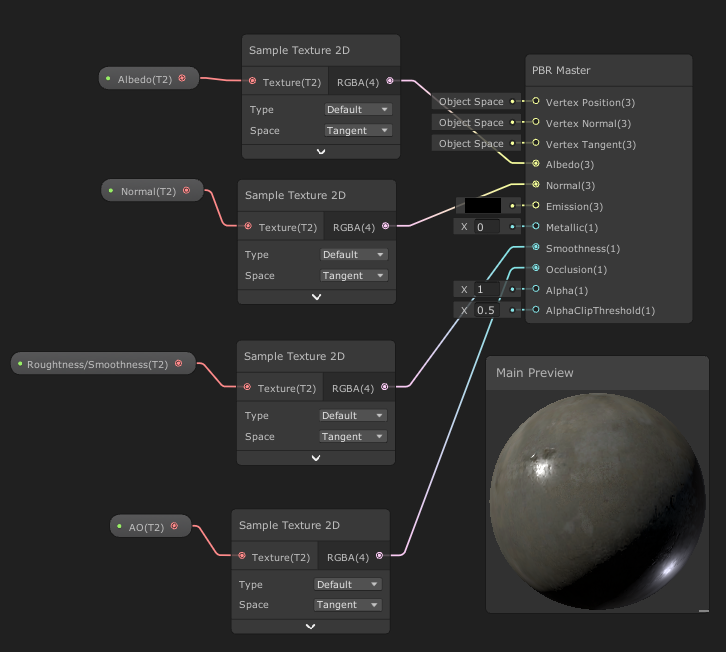

Your answer

Follow this Question
Related Questions
Unwanted eye adaptation effect/Overexposure after switching to HDRP 1 Answer
Raymarching - bad shadows/light quality on fractals 0 Answers
Particle system rendering Dark when looking at the light source 2 Answers
Scene lights flickering 0 Answers
separate vert and frag shader functions in two distinct URP Render Features 0 Answers