- Home /
normal maps on iOS with a custom shader.. Works, but not the way I need it to
Hi,
I'm trying to get a normal map effect on an iPhone (4G to be exact) with a custom shader. The built in mobile normal mapped shaders have an extra texture that I do not need and this is why I have made my own.
In the Unity editor, the effect looks great, but on the iPhone, the scripts work without producing the desired effect. The only detail of the normal map texture on the iPhone seems to be near the edges/corners of the objects. Below are screen shots:
In the Unity editor:
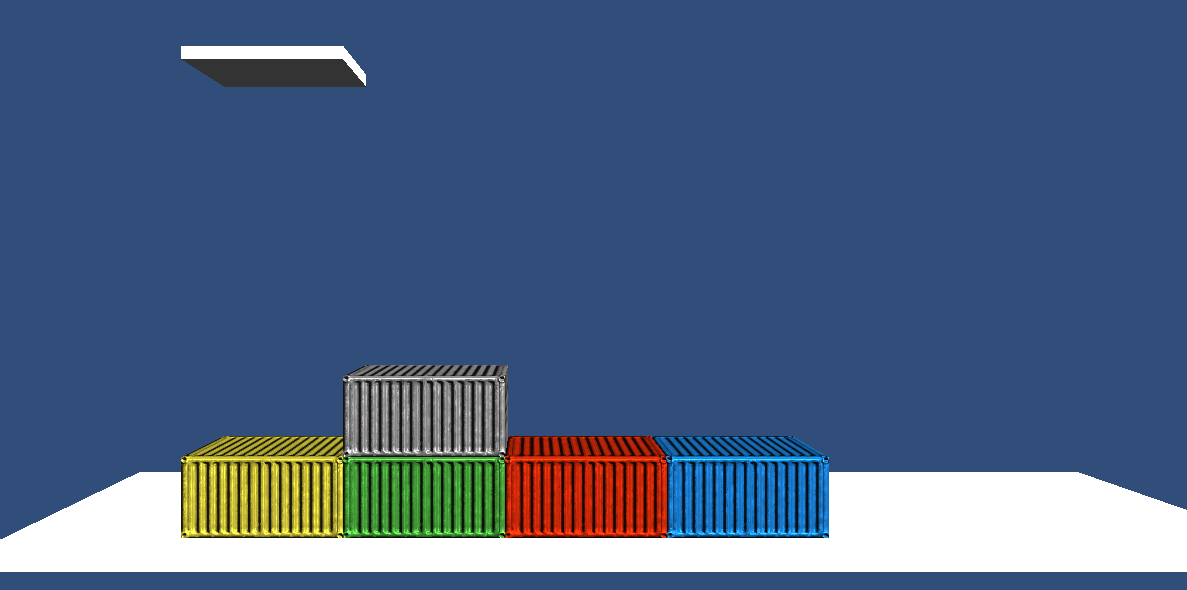
On the iPhone:
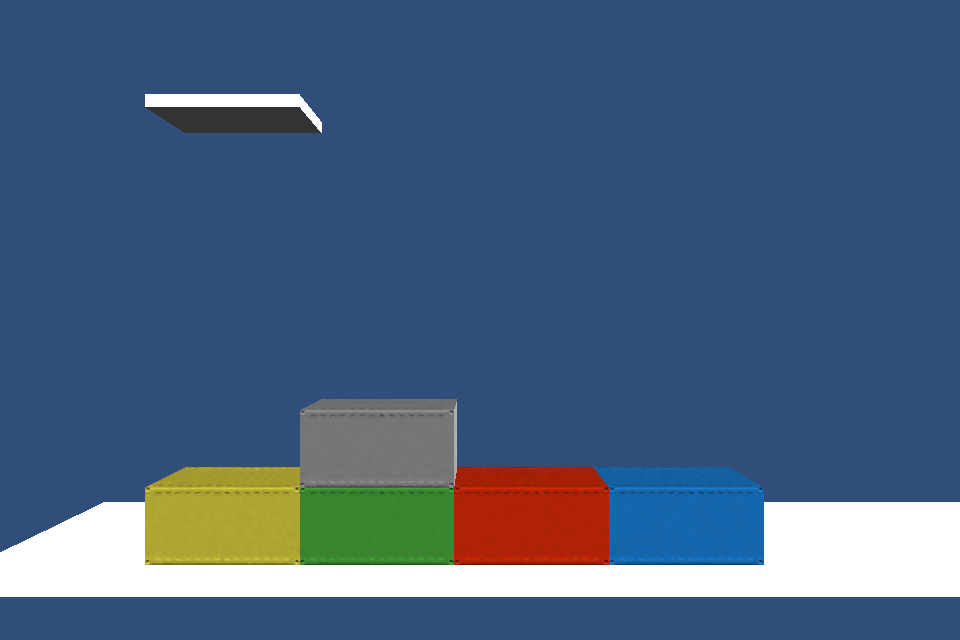
As you can see, the normal mapped texture is significantly more detailed on the editor pic.
Here is my shader:
Shader "My Shaders/Normal Maps/OptimizedNormal"
{
Properties
{
_Color( "ColorTint", Color ) = ( 1.0, 1.0, 1.0, 1.0 )
_BumpMap( "NormalTexture", 2D ) = "bump" {}
_BumpDepth( "BumpDepth", Range( 0.0, 1.0 ) ) = 1
_SpecColor( "SpecularColor", Color ) = ( 1.0, 1.0, 1.0, 1.0 )
_Shininess( "Shininess", float ) = 10
}
SubShader
{
Pass
{
Tags { "LightMode" = "ForwardBase" }
CGPROGRAM
#pragma vertex vert
#pragma fragment frag
#pragma fragmentoption ARB_precision_hint_fastest
//user defined variables
uniform fixed4 _Color;
uniform sampler2D _BumpMap;
uniform fixed _BumpDepth;
uniform half4 _BumpMap_ST;
uniform fixed4 _SpecColor;
uniform half _Shininess;
//unity defined variables
uniform half4 _LightColor0;
//base input structs
struct vertexInput
{
half4 vertex : POSITION;
half3 normal : NORMAL;
half4 texcoord : TEXCOORD0;
half4 tangent : TANGENT;
fixed4 color : COLOR;
};
struct vertexOutput
{
half4 pos : SV_POSITION;
half4 tex : TEXCOORD0;
fixed4 lightDirection : TEXCOORD1;
fixed3 viewDirection : TEXCOORD2;
fixed3 normalWorld : TEXCOORD3;
fixed3 tangentWorld : TEXCOORD4;
fixed3 binormalWorld : TEXCOORD5;
fixed4 color : COLOR;
};
//vertex function
vertexOutput vert( vertexInput v )
{
vertexOutput o;
o.normalWorld = normalize( mul( half4( v.normal, 0.0 ), _World2Object ).xyz );
o.tangentWorld = normalize( mul( _Object2World, v.tangent ).xyz );
o.binormalWorld = normalize( cross( o.normalWorld, o.tangentWorld ) * v.tangent.w );
half4 posWorld = mul( _Object2World, v.vertex );
o.pos = mul( UNITY_MATRIX_MVP, v.vertex );
o.tex = v.texcoord;
o.color = v.color;
o.viewDirection = normalize( _WorldSpaceCameraPos.xyz - posWorld.xyz );
half3 fragmentToLightSource = _WorldSpaceLightPos0.xyz - posWorld.xyz;
o.lightDirection = fixed4(
normalize( lerp( _WorldSpaceLightPos0.xyz, fragmentToLightSource, _WorldSpaceLightPos0.w ) ),
lerp( 1.0, 1.0/length( fragmentToLightSource ), _WorldSpaceLightPos0.w ) );
return o;
}
//fragment function
fixed4 frag( vertexOutput i ) : COLOR
{
//texture Maps
fixed4 texN = tex2D( _BumpMap, i.tex.xy * _BumpMap_ST.xy + _BumpMap_ST.zw );
//unPackNormal function
fixed3 localCoords = fixed3( 2.0 * texN.ag - float2( 1.0, 1.0 ), _BumpDepth );
//normal transpose matrix
fixed3x3 local2WorldTranspose = fixed3x3(
i.tangentWorld,
i.binormalWorld,
i.normalWorld
);
//calculate normal direction
fixed3 normalDirection = normalize( mul( localCoords, local2WorldTranspose ) );
//Lighting
//dot product
fixed nDotL = saturate( dot( normalDirection, i.lightDirection.xyz ) );
fixed3 diffuseReflection = i.lightDirection.w * _LightColor0.xyz * nDotL;
fixed3 specularReflection = diffuseReflection * _SpecColor.xyz * pow( saturate( dot( reflect( -i.lightDirection.xyz, normalDirection ), i.viewDirection ) ), _Shininess);
fixed3 lightFinal = UNITY_LIGHTMODEL_AMBIENT.xyz + diffuseReflection + ( specularReflection );
return fixed4( lightFinal * i.color, 1.0 );
}
ENDCG
}
}
//Fallback "Diffuse"
}
Am I missing some important commands for the shader to communicate more effectively with the iPhone?
I think what you are observing there is a lack of shadowing on the iPhone
Are you certain?? If this is true, it's very disappointing. I'm crushed!! I guess it's my own fault for not knowing the limitations. Does anybody have a work around other than a more detailed/high poly mesh? Do you think I can over-exaggerate the depth/height of my normal map?
I don# t know if you could say that is optimised, it does most of the ambient lighting calculations in fragment shader for each pixel, you can do them for each vertex. I don t know if it makes much difference given the bump map tho
Your answer