- Home /
RaycastHit2D hit to texture coordinate
I can hit the object, and for test purposes I paint on it, but I can't match the exact position, my calculated position is always off no matter what I do, can someone help with the math? Example of how the position is off in this specific example: 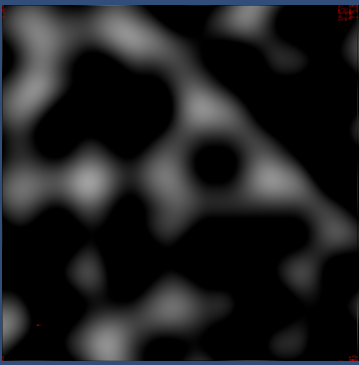
I painted in the middle and moved a bit with the mouse, the resulting red dots are in the corners.
void Update()
{
if (!Input.GetMouseButton(0))
return;
Vector2 mousePos = Camera.main.ScreenToWorldPoint(Input.mousePosition);
RaycastHit2D hit = Physics2D.Raycast(mousePos, Vector2.zero);
if (hit.collider != null)
{
print(hit.point);
}
Vector2 pixelUV = Vector2.zero;
Texture2D tex = hit.transform.GetComponent<Renderer>().material.mainTexture as Texture2D;
Vector2 localPos;
localPos.x = hit.transform.position.x - hit.point.x;
localPos.y = hit.transform.position.y - hit.point.y;
// Uv = localPos.y / height * textureHeight
pixelUV.x = (localPos.x / hit.transform.localScale.x ) * tex.width ;
pixelUV.y = (localPos.y / hit.transform.localScale.y ) * tex.height;
Debug.Log("transform position = " + hit.transform.position);
Debug.Log("hit.point = " + hit.point);
Debug.Log("pixelUV = " + pixelUV);
Debug.Log("tex " + tex.width);
tex.SetPixel((int)pixelUV.x, (int)pixelUV.y, Color.red);
hit.transform.GetComponent<Renderer>().material.mainTexture = tex;
tex.Apply();
}
Especially these lines:
Vector2 localPos;
localPos.x = hit.transform.position.x - hit.point.x;
localPos.y = hit.transform.position.y - hit.point.y;
pixelUV.x = (localPos.x / hit.transform.localScale.x ) * tex.width ;
pixelUV.y = (localPos.y / hit.transform.localScale.y ) * tex.height;
I did alot of try and error but have no idea how I get the exact positon.
error.png
(64.6 kB)
Comment
Your answer