- Home /
Pink color in baked light map problem.
Hi, I have searched for hours over this issue on unity forums, unity answers and reddit. But I could not find a solution.
I am using baked lighting for my mobile game. When lighting is baked, there is a pinkish color all over the maps. I am using low scales of all the elements in a lightmap (from 0.05 to 0.1) and it is all fine in terms of lighting details. But the only problem I am facing is light pink color in lightmaps. I have attached the image. also I am attaching the lighting settings in the comments I am using. This does not seem an artifact or leakage to me because it is all over the scene and secondly, when i use brighter color e.g. white or increase light intensity, this pinkish color reduces but that makes my lighting bad. I don't know what is causing the problem and how to solve it. Any suggestions? Thanks.
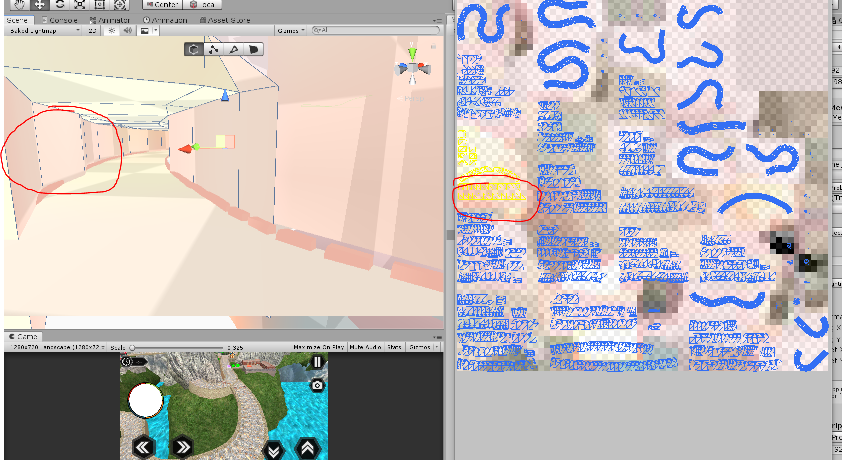
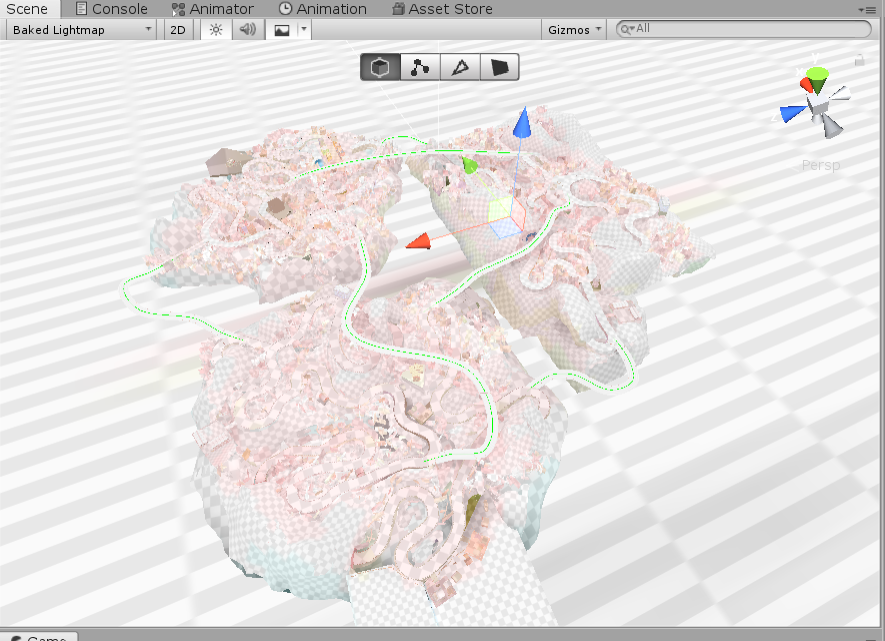
my lighting settings 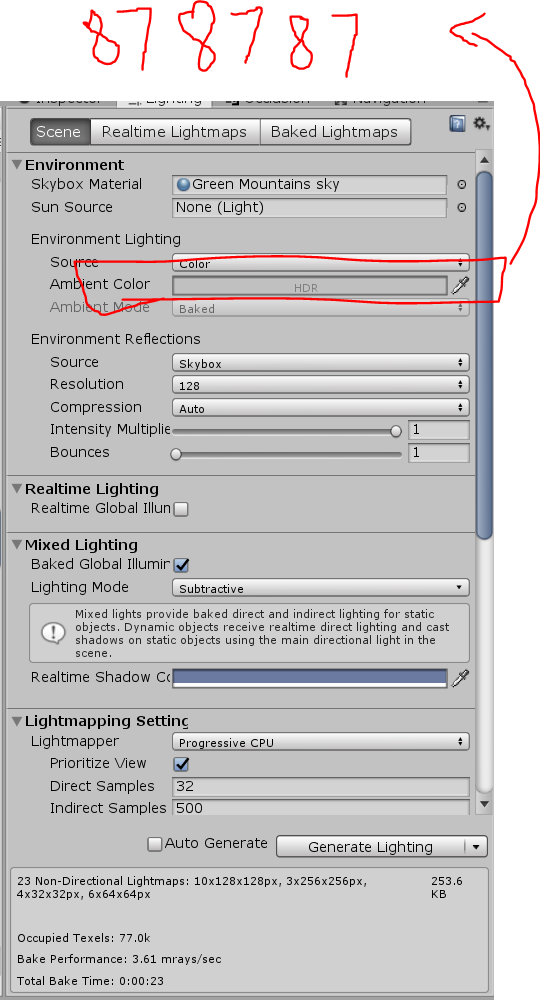
And this is what I am getting in shaded mode.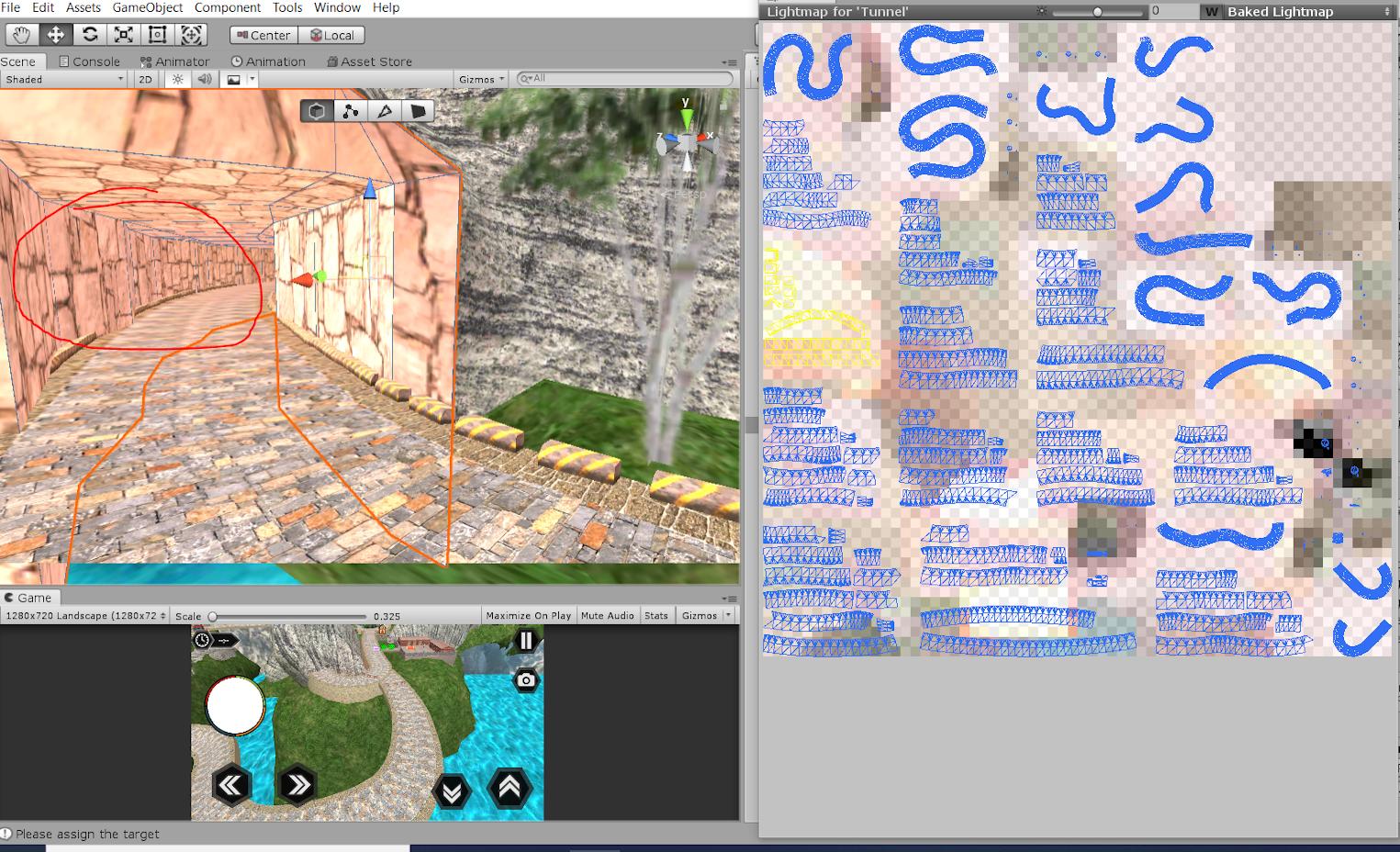
Answer by WaqasHaiderDev · Jun 20, 2020 at 07:27 AM
I tried many many things, nearly changing all lighting settings so what ultimately worked for me is here. I was having Ambient Color as 878787 which a bit greyish type color and I was having indirect intensity in Light Mapping settings as 4 to achieve brighter lighting. I changed the Ambient color to white and it increased my brightness even a lot (unaccepted to me) and but the pink color problem was 90% reduced. To solve brightness issue I changed my lighting setting back to 1 and it solved.
Answer by dahiyabunty1 · Jun 12, 2020 at 11:51 AM
possibly there may be gamma output is high..
can try change player setting color to linear instead of gamma
Hi, I tried to use linear color ins$$anonymous$$d of gamma but firstly it did not solved my issue. Secondly it gives me warning that linear space required OpenGL 3.0 and I am targeting OpenGL 2.0 as well. Any other suggestions?
Your answer