How can I add a LayerMask filter to a custom render feature in URP?
I've been trying to add a LayerMask filter to a custom Outline render feature I found at [https://alexanderameye.github.io/notes/edge-detection-outlines/].
This is the code of the script I'm trying to modify:
using UnityEngine; using UnityEngine.Rendering; using UnityEngine.Rendering.Universal;
public class OutlineFeature : ScriptableRendererFeature
{
class OutlinePass : ScriptableRenderPass
{
private RenderTargetIdentifier source { get; set; }
private RenderTargetHandle destination { get; set; }
public Material outlineMaterial = null;
RenderTargetHandle temporaryColorTexture;
public void Setup(RenderTargetIdentifier source, RenderTargetHandle destination)
{
this.source = source;
this.destination = destination;
}
public OutlinePass(Material outlineMaterial)
{
this.outlineMaterial = outlineMaterial;
}
// This method is called before executing the render pass.
// It can be used to configure render targets and their clear state. Also to create temporary render target textures.
// When empty this render pass will render to the active camera render target.
// You should never call CommandBuffer.SetRenderTarget. Instead call <c>ConfigureTarget</c> and <c>ConfigureClear</c>.
// The render pipeline will ensure target setup and clearing happens in an performance manner.
public override void Configure(CommandBuffer cmd, RenderTextureDescriptor cameraTextureDescriptor)
{
}
// Here you can implement the rendering logic.
// Use <c>ScriptableRenderContext</c> to issue drawing commands or execute command buffers
// https://docs.unity3d.com/ScriptReference/Rendering.ScriptableRenderContext.html
// You don't have to call ScriptableRenderContext.submit, the render pipeline will call it at specific points in the pipeline.
public override void Execute(ScriptableRenderContext context, ref RenderingData renderingData)
{
CommandBuffer cmd = CommandBufferPool.Get("_OutlinePass");
RenderTextureDescriptor opaqueDescriptor = renderingData.cameraData.cameraTargetDescriptor;
opaqueDescriptor.depthBufferBits = 0;
if (destination == RenderTargetHandle.CameraTarget)
{
cmd.GetTemporaryRT(temporaryColorTexture.id, opaqueDescriptor, FilterMode.Point);
Blit(cmd, source, temporaryColorTexture.Identifier(), outlineMaterial, 0);
Blit(cmd, temporaryColorTexture.Identifier(), source);
}
else Blit(cmd, source, destination.Identifier(), outlineMaterial, 0);
context.ExecuteCommandBuffer(cmd);
CommandBufferPool.Release(cmd);
}
/// Cleanup any allocated resources that were created during the execution of this render pass.
public override void FrameCleanup(CommandBuffer cmd)
{
if (destination == RenderTargetHandle.CameraTarget)
cmd.ReleaseTemporaryRT(temporaryColorTexture.id);
}
}
[System.Serializable]
public class OutlineSettings
{
public Material outlineMaterial = null;
}
public OutlineSettings settings = new OutlineSettings();
OutlinePass outlinePass;
RenderTargetHandle outlineTexture;
public override void Create()
{
outlinePass = new OutlinePass(settings.outlineMaterial);
outlinePass.renderPassEvent = RenderPassEvent.AfterRenderingTransparents;
outlineTexture.Init("_OutlineTexture");
}
// Here you can inject one or multiple render passes in the renderer.
// This method is called when setting up the renderer once per-camera.
public override void AddRenderPasses(ScriptableRenderer renderer, ref RenderingData renderingData)
{
if (settings.outlineMaterial == null)
{
Debug.LogWarningFormat("Missing Outline Material");
return;
}
outlinePass.Setup(renderer.cameraColorTarget, RenderTargetHandle.CameraTarget);
renderer.EnqueuePass(outlinePass);
}
}
I tried analyzing the default "Render Objects" feature URP has, but I can't wrap my head around it, and I can't implement this functionality. Can anyone explain how to add such a filter to a custom script? Thanks
Your answer

Follow this Question
Related Questions
How to add color (with opacity) on the whole screen at the beginning of every frame (2d) 0 Answers
How to continue material between sprites. 1 Answer
Looking at a Chunk from Straight Down will not Render Blocks, but Looking at it from the Side does? 1 Answer
Get real colors like white or black 1 Answer
Unity Standard Cutout - Black Border Issues,Standard Cutout Shader - Darker Areas Bug 1 Answer