- Home /
Have a question about the scale of environments and assets in them.
Hello all,
I am working together with a couple of other guys to create a game in Unity, and we're pretty much still at the beginning phases. One of my partners had a question for me that I didn't really have an answer to and I can't seem to find a consensus on an answer. He wanted to know what a good scale for the game assets and environment would be. He said he has it set to 64 right now and it looks okay, and when he sets it up to 100 it looks a little too big. Is the scaling value important even if you set the rest of the game models and assets to the same value?
I'm not really knowledgeable when it comes to scaling so I really don't have a good answer for him. I would think the scaling is all relative and as long as you have everything in proportion it shouldn't really matter, but like I said I don't really know much about it because I'm mainly just a character modeler so I only have to worry about the scale of one asset at a time and I don't have to deal with scaling issues of assets around the model I'm working on.
Any advice would be greatly appreciated as we are all new to the Unity game engine and are just going off of what we are reading from textbooks. Thanks!
Sybastian
Answer by Graham-Dunnett · Feb 02, 2014 at 09:38 PM
Unity doesn't care what units you use are. A game all about ants might have 1 unit = 1mm, and dinosaur game might have 1 unit = 10m. A space adventure game might have 1 unit = 1 parsec. It's down to you. What is important is that you decide what works across your whole team. 64 sounds like a strange number. Unless you have a good reason not to, just use regular units, so, a player might be 1.5-2.0 units tall, so one unit is one metre.
Okay, I was terrible at geometry haha. So if we set an understanding of the game's scale so that 1 unit is equal to 1 meter, we should set the character to about 2 units and we can base everything off of the characters scale as far as making assets and environments proportional to it?
Your answer

Follow this Question
Related Questions
Change UI scale in relation to 3D camera 0 Answers
Scale 3D object according to screen size on orthographic camera 2 Answers
Transform shows local scale instead of just scale 1 Answer
How to leave bevels of an object (created in Blender) as they was created? 1 Answer
Player Car Runtime Scaling Issue 0 Answers