- Home /
Transform shows local scale instead of just scale
I was trying to do something in 3D. And for some reason I made it somehow, so that the Transform shows now Local Scale instead of just Scale, which shouldn't be like that.

How can I put it back to just Scale?
Switching from Local and Global didn't work.
Not sure, so I won't post as an answer, but you might have set the inspector to 'debug' mode accidentally. To me it looks different to your image, but perhaps you have a different Unity version. To switch between debug/normal. To the right-top of the inspector, there is this lock button and to the right of that there is a small menu button. Clicking that menu button opens a dropdown. The first 2 options of that dropdown are 'Normal' and 'Debug'. $$anonymous$$ake sure that Normal is selected. If it is already on normal, you are facing another issue that I don't know anything about sadly.
This indeed is a debug inspector - but transform inspector always shows local scale (and all other values are local)
Good point actually, Now I'm not sure whether the OP is complaining about just the labels or also about the values. Because the values are indeed always local and the only way to 'change' that is by creating a custom inspector as far as I'm aware.
Your answer