Why is Unity rotating my models from blender?
For some weird reason Unity is always rotating my models from blender by 90 degrees, does someone know how to fix it? http://i.imgur.com/9AKKor4.jpg
Change the orientation when exporting in fbx :
There are many tuto about how to export a model from blender ... Please, make some research...
Answer by Warsoul · Aug 25, 2015 at 07:22 PM
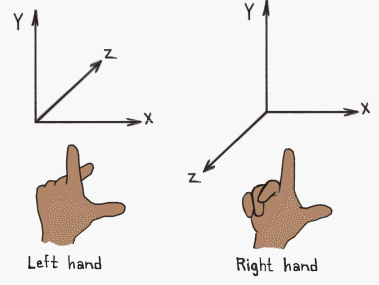 The axes will never match. Unity uses a left-handed coordinate system. Blender, right-handed.
The axes will never match. Unity uses a left-handed coordinate system. Blender, right-handed.
Be sure to apply rotation and scale in blender. Also, in Blender, if you go into EDIT MODE, select ALL verts, rotate the entire model 90 degrees on the X axis, you can get it right. You may need to experiment around w/ rotations in edit mode, but this always works for me. Otherwise, you'll need to parent your blender model to an empty gameObject.
Couldn't you just rotate your blender model in unity 90 degrees ins$$anonymous$$d?
Your answer

Follow this Question
Related Questions
How to easily import a blender object with it's cycles render materials / materials into unity? 0 Answers
Open multiple animations fbx and models fbx a single blender project? 0 Answers
some textures are invisible 1 Answer
I want to export a 3d model I just purchased for use in Apple Motion's plugin (m02)? 0 Answers