- Home /
Question by
pgunityartem55 · May 12, 2020 at 10:29 AM ·
editorstartupfatal error
Could not allocate memory on startup 2019.2.0f1
It happens both at startup play mode and when compiling scripts What could be the problem?
Initiating legacy licensing module
LICENSE SYSTEM [2020511 15:51:13] Next license update check is after 2020-05-11T14:09:55
LookupAccountName() failed. Error 1332
LICENSE SYSTEM [2020511 15:51:13] Couldn't set permissions of the license file (Win32_AddFileAccessRights).
Built from '2019.2/staging' branch; Version is '2019.2.0f1 (20c1667945cf) revision 2146662'; Using compiler version '191627012'
OS: 'Windows 10 (10.0.0) 64bit' Language: 'ru' Physical Memory: 16249 MB
BatchMode: 0, IsHumanControllingUs: 1, StartBugReporterOnCrash: 1, Is64bit: 1, IsPro: 1
[Package Manager] Server::Start -- Port 58955 was selected
COMMAND LINE ARGUMENTS:
G:\Unity Engine\2019.2.0f1\Editor\Unity.exe
-projectpath
G:/Unity projects/TEST/TEST_APP
-useHub
-hubIPC
-cloudEnvironment
production
-hubSessionId
acb09470-937d-11ea-9873-b786e2afa5f0
-accessToken
iehSfzME593h5xR595AIJF6w1TPhmxv3IwR-PU7F4Eo007f
Successfully changed project path to: G:/Unity projects/TEST/TEST_APP
G:/Unity projects/TEST/TEST_APP
Using Asset Import Pipeline V1.
Socket: unable to join multicast group, error: Получен недопустимый аргумент.
(10022)
(Filename: C:\buildslave\unity\build\Runtime/Network/Sockets.cpp Line: 415)
Unable to join player connection multicast group.
(Filename: C:\buildslave\unity\build\Runtime/Network/PlayerCommunicator/EditorConnection.cpp Line: 42)
Socket: unable to join multicast group, error: Получен недопустимый аргумент.
(10022)
(Filename: C:\buildslave\unity\build\Runtime/Network/Sockets.cpp Line: 415)
Unable to join player connection alternative multicast group.
(Filename: C:\buildslave\unity\build\Runtime/Network/PlayerCommunicator/EditorConnection.cpp Line: 49)
Loading GUID <-> Path mappings...0.000338 seconds
Loading Asset Database...0.070081 seconds
AssetDatabase consistency checks...0.026104 seconds
[Package Manager] Done resolving packages in 1.01s seconds
[Package Manager] Done checking package constraints in 0.00s seconds
[Package Manager]
Registered 52 packages:
Packages from [https://packages.unity.com]:
com.unity.ads@2.0.8 (location: G:\Unity projects\TEST\TEST_APP\Library\PackageCache\com.unity.ads@2.0.8)
com.unity.analytics@3.3.2 (location: G:\Unity projects\TEST\TEST_APP\Library\PackageCache\com.unity.analytics@3.3.2)
com.unity.burst@1.2.2 (location: G:\Unity projects\TEST\TEST_APP\Library\PackageCache\com.unity.burst@1.2.2)
com.unity.collab-proxy@1.2.16 (location: G:\Unity projects\TEST\TEST_APP\Library\PackageCache\com.unity.collab-proxy@1.2.16)
com.unity.ext.nunit@1.0.0 (location: G:\Unity projects\TEST\TEST_APP\Library\PackageCache\com.unity.ext.nunit@1.0.0)
com.unity.ide.rider@1.0.8 (location: G:\Unity projects\TEST\TEST_APP\Library\PackageCache\com.unity.ide.rider@1.0.8)
com.unity.ide.vscode@1.0.7 (location: G:\Unity projects\TEST\TEST_APP\Library\PackageCache\com.unity.ide.vscode@1.0.7)
com.unity.purchasing@2.0.6 (location: G:\Unity projects\TEST\TEST_APP\Library\PackageCache\com.unity.purchasing@2.0.6)
com.unity.render-pipelines.lightweight@6.9.1 (location: G:\Unity projects\TEST\TEST_APP\Library\PackageCache\com.unity.render-pipelines.lightweight@6.9.1)
com.unity.test-framework@1.0.13 (location: G:\Unity projects\TEST\TEST_APP\Library\PackageCache\com.unity.test-framework@1.0.13)
com.unity.textmeshpro@2.0.1 (location: G:\Unity projects\TEST\TEST_APP\Library\PackageCache\com.unity.textmeshpro@2.0.1)
com.unity.vectorgraphics@2.0.0-preview.12 (location: G:\Unity projects\TEST\TEST_APP\Library\PackageCache\com.unity.vectorgraphics@2.0.0-preview.12)
com.unity.mathematics@1.1.0 (location: G:\Unity projects\TEST\TEST_APP\Library\PackageCache\com.unity.mathematics@1.1.0)
com.unity.postprocessing@2.1.6 (location: G:\Unity projects\TEST\TEST_APP\Library\PackageCache\com.unity.postprocessing@2.1.6)
com.unity.render-pipelines.core@6.9.1 (location: G:\Unity projects\TEST\TEST_APP\Library\PackageCache\com.unity.render-pipelines.core@6.9.1)
com.unity.shadergraph@6.9.1 (location: G:\Unity projects\TEST\TEST_APP\Library\PackageCache\com.unity.shadergraph@6.9.1)
Built-in packages:
com.unity.2d.sprite@1.0.0 (location: G:\Unity Engine\2019.2.0f1\Editor\Data\Resources\PackageManager\BuiltInPackages\com.unity.2d.sprite)
com.unity.2d.tilemap@1.0.0 (location: G:\Unity Engine\2019.2.0f1\Editor\Data\Resources\PackageManager\BuiltInPackages\com.unity.2d.tilemap)
com.unity.package-manager-ui@2.2.0 (location: G:\Unity Engine\2019.2.0f1\Editor\Data\Resources\PackageManager\BuiltInPackages\com.unity.package-manager-ui)
com.unity.timeline@1.1.0 (location: G:\Unity Engine\2019.2.0f1\Editor\Data\Resources\PackageManager\BuiltInPackages\com.unity.timeline)
com.unity.ugui@1.0.0 (location: G:\Unity Engine\2019.2.0f1\Editor\Data\Resources\PackageManager\BuiltInPackages\com.unity.ugui)
com.unity.modules.ai@1.0.0 (location: G:\Unity Engine\2019.2.0f1\Editor\Data\Resources\PackageManager\BuiltInPackages\com.unity.modules.ai)
com.unity.modules.androidjni@1.0.0 (location: G:\Unity Engine\2019.2.0f1\Editor\Data\Resources\PackageManager\BuiltInPackages\com.unity.modules.androidjni)
com.unity.modules.animation@1.0.0 (location: G:\Unity Engine\2019.2.0f1\Editor\Data\Resources\PackageManager\BuiltInPackages\com.unity.modules.animation)
com.unity.modules.assetbundle@1.0.0 (location: G:\Unity Engine\2019.2.0f1\Editor\Data\Resources\PackageManager\BuiltInPackages\com.unity.modules.assetbundle)
com.unity.modules.audio@1.0.0 (location: G:\Unity Engine\2019.2.0f1\Editor\Data\Resources\PackageManager\BuiltInPackages\com.unity.modules.audio)
com.unity.modules.cloth@1.0.0 (location: G:\Unity Engine\2019.2.0f1\Editor\Data\Resources\PackageManager\BuiltInPackages\com.unity.modules.cloth)
com.unity.modules.director@1.0.0 (location: G:\Unity Engine\2019.2.0f1\Editor\Data\Resources\PackageManager\BuiltInPackages\com.unity.modules.director)
com.unity.modules.imageconversion@1.0.0 (location: G:\Unity Engine\2019.2.0f1\Editor\Data\Resources\PackageManager\BuiltInPackages\com.unity.modules.imageconversion)
com.unity.modules.imgui@1.0.0 (location: G:\Unity Engine\2019.2.0f1\Editor\Data\Resources\PackageManager\BuiltInPackages\com.unity.modules.imgui)
com.unity.modules.jsonserialize@1.0.0 (location: G:\Unity Engine\2019.2.0f1\Editor\Data\Resources\PackageManager\BuiltInPackages\com.unity.modules.jsonserialize)
com.unity.modules.particlesystem@1.0.0 (location: G:\Unity Engine\2019.2.0f1\Editor\Data\Resources\PackageManager\BuiltInPackages\com.unity.modules.particlesystem)
com.unity.modules.physics@1.0.0 (location: G:\Unity Engine\2019.2.0f1\Editor\Data\Resources\PackageManager\BuiltInPackages\com.unity.modules.physics)
com.unity.modules.physics2d@1.0.0 (location: G:\Unity Engine\2019.2.0f1\Editor\Data\Resources\PackageManager\BuiltInPackages\com.unity.modules.physics2d)
com.unity.modules.screencapture@1.0.0 (location: G:\Unity Engine\2019.2.0f1\Editor\Data\Resources\PackageManager\BuiltInPackages\com.unity.modules.screencapture)
com.unity.modules.terrain@1.0.0 (location: G:\Unity Engine\2019.2.0f1\Editor\Data\Resources\PackageManager\BuiltInPackages\com.unity.modules.terrain)
com.unity.modules.terrainphysics@1.0.0 (location: G:\Unity Engine\2019.2.0f1\Editor\Data\Resources\PackageManager\BuiltInPackages\com.unity.modules.terrainphysics)
com.unity.modules.tilemap@1.0.0 (location: G:\Unity Engine\2019.2.0f1\Editor\Data\Resources\PackageManager\BuiltInPackages\com.unity.modules.tilemap)
com.unity.modules.ui@1.0.0 (location: G:\Unity Engine\2019.2.0f1\Editor\Data\Resources\PackageManager\BuiltInPackages\com.unity.modules.ui)
com.unity.modules.uielements@1.0.0 (location: G:\Unity Engine\2019.2.0f1\Editor\Data\Resources\PackageManager\BuiltInPackages\com.unity.modules.uielements)
com.unity.modules.umbra@1.0.0 (location: G:\Unity Engine\2019.2.0f1\Editor\Data\Resources\PackageManager\BuiltInPackages\com.unity.modules.umbra)
com.unity.modules.unityanalytics@1.0.0 (location: G:\Unity Engine\2019.2.0f1\Editor\Data\Resources\PackageManager\BuiltInPackages\com.unity.modules.unityanalytics)
com.unity.modules.unitywebrequest@1.0.0 (location: G:\Unity Engine\2019.2.0f1\Editor\Data\Resources\PackageManager\BuiltInPackages\com.unity.modules.unitywebrequest)
com.unity.modules.unitywebrequestassetbundle@1.0.0 (location: G:\Unity Engine\2019.2.0f1\Editor\Data\Resources\PackageManager\BuiltInPackages\com.unity.modules.unitywebrequestassetbundle)
com.unity.modules.unitywebrequestaudio@1.0.0 (location: G:\Unity Engine\2019.2.0f1\Editor\Data\Resources\PackageManager\BuiltInPackages\com.unity.modules.unitywebrequestaudio)
com.unity.modules.unitywebrequesttexture@1.0.0 (location: G:\Unity Engine\2019.2.0f1\Editor\Data\Resources\PackageManager\BuiltInPackages\com.unity.modules.unitywebrequesttexture)
com.unity.modules.unitywebrequestwww@1.0.0 (location: G:\Unity Engine\2019.2.0f1\Editor\Data\Resources\PackageManager\BuiltInPackages\com.unity.modules.unitywebrequestwww)
com.unity.modules.vehicles@1.0.0 (location: G:\Unity Engine\2019.2.0f1\Editor\Data\Resources\PackageManager\BuiltInPackages\com.unity.modules.vehicles)
com.unity.modules.video@1.0.0 (location: G:\Unity Engine\2019.2.0f1\Editor\Data\Resources\PackageManager\BuiltInPackages\com.unity.modules.video)
com.unity.modules.vr@1.0.0 (location: G:\Unity Engine\2019.2.0f1\Editor\Data\Resources\PackageManager\BuiltInPackages\com.unity.modules.vr)
com.unity.modules.wind@1.0.0 (location: G:\Unity Engine\2019.2.0f1\Editor\Data\Resources\PackageManager\BuiltInPackages\com.unity.modules.wind)
com.unity.modules.xr@1.0.0 (location: G:\Unity Engine\2019.2.0f1\Editor\Data\Resources\PackageManager\BuiltInPackages\com.unity.modules.xr)
[XR] No new subsystems found in resolved package list.
[Package Manager] Done registering packages in 0.00s seconds
Refreshing native plugins compatible for Editor in 34.06 ms, found 0 plugins.
Preloading 0 native plugins for Editor in 0.00 ms.
IsTimeToCheckForNewEditor: Update time 1589201617 current 1589201476
Initialize engine version: 2019.2.0f1 (20c1667945cf)
[XR] Discovering subsystems at path G:/Unity Engine/2019.2.0f1/Editor/Data/Resources/UnitySubsystems
[XR] Discovering subsystems at path G:/Unity projects/TEST/TEST_APP/Assets
GfxDevice: creating device client; threaded=1
Direct3D:
Version: Direct3D 11.0 [level 11.1]
Renderer: NVIDIA GeForce GTX 1050 Ti (ID=0x1c82)
Vendor:
VRAM: 4031 MB
Driver: 23.21.13.8813
WARNING: Shader Unsupported: 'Hidden/PostProcessing/Uber' - Pass '' has no vertex shader
WARNING: Shader Unsupported: 'Hidden/PostProcessing/Uber' - Pass '' has no vertex shader
WARNING: Shader Unsupported: 'Hidden/PostProcessing/FinalPass' - Pass '' has no vertex shader
WARNING: Shader Unsupported: 'Hidden/PostProcessing/FinalPass' - Pass '' has no vertex shader
[EnlightenBakeManager] m_Clear = false;
Initialize mono
Mono path[0] = 'G:/Unity Engine/2019.2.0f1/Editor/Data/Managed'
Mono path[1] = 'G:/Unity Engine/2019.2.0f1/Editor/Data/MonoBleedingEdge/lib/mono/unityjit'
Mono config path = 'G:/Unity Engine/2019.2.0f1/Editor/Data/MonoBleedingEdge/etc'
Using monoOptions --debugger-agent=transport=dt_socket,embedding=1,server=y,suspend=n,address=127.0.0.1:56996
Begin MonoManager ReloadAssembly
Registering precompiled unity dll's ...
Register platform support module: G:/Unity Engine/2019.2.0f1/Editor/Data/PlaybackEngines/WindowsStandaloneSupport/UnityEditor.WindowsStandalone.Extensions.dll
Register platform support module: G:/Unity Engine/2019.2.0f1/Editor/Data/PlaybackEngines/AndroidPlayer/UnityEditor.Android.Extensions.dll
Registered in 0.000935 seconds.
Native extension for Android target not found
Native extension for WindowsStandalone target not found
Refreshing native plugins compatible for Editor in 1.86 ms, found 0 plugins.
Preloading 0 native plugins for Editor in 0.00 ms.
Mono: successfully reloaded assembly
- Completed reload, in 1.539 seconds
Registering precompiled user dll's ...
Registered in 0.087871 seconds.
Platform modules already initialized, skipping
Begin MonoManager ReloadAssembly
Symbol file LoadedFromMemory doesn't match image G:\Unity projects\TEST\TEST_APP\Library\PackageCache\com.unity.ext.nunit@1.0.0\net35\unity-custom\nunit.framework.dll
Native extension for Android target not found
Native extension for WindowsStandalone target not found
Refreshing native plugins compatible for Editor in 1.89 ms, found 0 plugins.
Preloading 0 native plugins for Editor in 0.00 ms.
UnityIAP: [InitializeOnLoad] Facebook Check
UnityIAP: Runtime [2019.2.0f1]
UnityIAP: Current Build is Android:Android
UnityIAP: stub FacebookStore.dll enabled
Refreshing native plugins compatible for Editor in 1.94 ms, found 0 plugins.
Mono: successfully reloaded assembly
- Completed reload, in 1.283 seconds
Platform modules already initialized, skipping
Validating Project structure ... 0.024810 seconds.
Refresh: detecting if any assets need to be imported or removed ...
Hashing assets (1 files)... 0.000 seconds
file read: 0.000 seconds (0.001 MB)
wait for write: 0.000 seconds (I/O thread blocked by consumer, aka CPU bound)
wait for read: 0.000 seconds (CPUT thread waiting for I/O thread, aka disk bound)
hash: 0.000 seconds
----- Compute hash(es) for 1 asset(s).
----- Asset named Assets/Plugins/Android/OneSignalConfig/AndroidManifest.xml is skipped as no actual change.
Refreshing native plugins compatible for Editor in 1.98 ms, found 0 plugins.
Preloading 0 native plugins for Editor in 0.00 ms.
Refresh: detecting if any assets need to be imported or removed ...
Refresh Completed time: 0.049669s
Asset Scan time: 0.049036s
Asset Hashing: 0.000000s [0 B, 0.000000 mb/s]
Asset Import (Scripting) time: 0.000000s (count: 0)
Post Processs Assets (Scripting) time: 0.000000s
Asset Rehashing: 0.000000s [0 B, 0.000000 mb/s]
Asset Import (Non Scripting) time: 0.000000s (count: 0)
Post Process Assets (Non Scripting) time: 0.000000s
Dependent Assets to Import Queue time: 0.000000s
WARNING: Shader Unsupported: 'Hidden/PostProcessing/Uber' - Pass '' has no vertex shader
WARNING: Shader Unsupported: 'Hidden/PostProcessing/Uber' - Pass '' has no vertex shader
WARNING: Shader Unsupported: 'Hidden/PostProcessing/FinalPass' - Pass '' has no vertex shader
WARNING: Shader Unsupported: 'Hidden/PostProcessing/FinalPass' - Pass '' has no vertex shader
Launched and connected shader compiler UnityShaderCompiler.exe after 0.03 seconds
Warming cache for 6664 main assets: 0.016194 seconds elapsed
Initializing Unity extensions:
'G:/Unity Engine/2019.2.0f1/Editor/Data/UnityExtensions/Unity/UnityVR/Editor/UnityEditor.VR.dll' GUID: 4ba2329b63d54f0187bcaa12486b1b0f
Unloading 3611 Unused Serialized files (Serialized files now loaded: 0)
Loaded scene 'Assets/Scenes/LUXURY.unity'
Deserialize: 248.328 ms
Integration: 402.818 ms
Integration of assets: 39.466 ms
Thread Wait Time: 21.773 ms
Total Operation Time: 712.385 ms
System memory in use before: 132.5 MB.
System memory in use after: 133.0 MB.
Unloading 1194 unused Assets to reduce memory usage. Loaded Objects now: 8719.
Total: 9.370957 ms (FindLiveObjects: 0.931599 ms CreateObjectMapping: 0.433996 ms MarkObjects: 7.751195 ms DeleteObjects: 0.253644 ms)
<RI> Initialized touch support.
<RI> Initialized touch support.
<RI> Initialized touch support.
<RI> Initialized touch support.
<RI> Initialized touch support.
<RI> Initialized touch support.
<RI> Initialized touch support.
<RI> Initializing input.
<RI> Input initialized.
[Project] Loading completed in 9.899 seconds
Project init time: 8.617 seconds
Template init time: 0.000 seconds
Services packages init time: 0.895 seconds
Package Manager init time: 1.227 seconds
Asset Database init time: 1.175 seconds
Global illumination init time: 0.215 seconds
Assemblies load time: 3.717 seconds
Unity extensions init time: 0.002 seconds
Asset Database refresh time: 0.050 seconds
Scene opening time: 1.023 seconds
Created GICache directory at C:/Users/arper/AppData/LocalLow/Unity/Caches/GiCache. Took: 0.031s, timestamps: [10.705 - 10.737]
Setting up 1 worker threads for Enlighten.
Thread -> id: 1854 -> priority: 1
TrimDiskCacheJob: Current cache size 0mb
UPID Received 'e3f55f7d-5953-4383-a558-f3665593ef50'.
Refresh: detecting if any assets need to be imported or removed ...
Refresh Completed time: 0.098990s
Asset Scan time: 0.096236s
Asset Hashing: 0.000000s [0 B, 0.000000 mb/s]
Asset Import (Scripting) time: 0.000000s (count: 0)
Post Processs Assets (Scripting) time: 0.000000s
Asset Rehashing: 0.000000s [0 B, 0.000000 mb/s]
Asset Import (Non Scripting) time: 0.000000s (count: 0)
Post Process Assets (Non Scripting) time: 0.000000s
Dependent Assets to Import Queue time: 0.000000s
Refreshing native plugins compatible for Editor in 32.59 ms, found 0 plugins.
Preloading 0 native plugins for Editor in 0.00 ms.
Reloading assemblies for play mode.
Begin MonoManager ReloadAssembly
Symbol file LoadedFromMemory doesn't match image G:\Unity projects\TEST\TEST_APP\Library\PackageCache\com.unity.ext.nunit@1.0.0\net35\unity-custom\nunit.framework.dll
Native extension for Android target not found
Native extension for WindowsStandalone target not found
Refreshing native plugins compatible for Editor in 1.92 ms, found 0 plugins.
Preloading 0 native plugins for Editor in 0.00 ms.
UnityIAP: [InitializeOnLoad] Facebook Check
UnityIAP: Runtime [2019.2.0f1]
UnityIAP: Current Build is Android:Android
UnityIAP: stub FacebookStore.dll enabled
DynamicHeapAllocator allocation probe 1 failed - Could not get memory for large allocation 32651531095572596.
DynamicHeapAllocator allocation probe 2 failed - Could not get memory for large allocation 32651531095572596.
DynamicHeapAllocator allocation probe 3 failed - Could not get memory for large allocation 32651531095572596.
DynamicHeapAllocator allocation probe 4 failed - Could not get memory for large allocation 32651531095572596.
DynamicHeapAllocator out of memory - Could not get memory for large allocation 32651531095572596!
Could not allocate memory: System out of memory!
Trying to allocate: 32651531095572596B with 16 alignment. MemoryLabel: String
Allocation happened at: Line:295 in C:\buildslave\unity\build\Runtime/Core/Containers/StringStorageDefault.h
Memory overview
[ ALLOC_DEFAULT ] used: 80813904B | peak: 0B | reserved: 115343360B
[ ALLOC_TEMP_JOB_1_FRAME ] used: 0B | peak: 0B | reserved: 1048576B
[ ALLOC_TEMP_JOB_2_FRAMES ] used: 0B | peak: 0B | reserved: 1048576B
[ ALLOC_TEMP_JOB_4_FRAMES ] used: 0B | peak: 0B | reserved: 2097152B
[ ALLOC_TEMP_JOB_ASYNC ] used: 0B | peak: 0B | reserved: 1048576B
[ ALLOC_GFX ] used: 36433057B | peak: 0B | reserved: 44809305B
[ ALLOC_CACHEOBJECTS ] used: 25480024B | peak: 0B | reserved: 81788928B
[ ALLOC_TYPETREE ] used: 9400112B | peak: 0B | reserved: 33554432B
[ ALLOC_PROFILER ] used: 5981832B | peak: 5983016B | reserved: 16777216B
[ ALLOC_PROFILER_EDITOR ] used: 22288B | peak: 31520B | reserved: 67108864B
[ ALLOC_TEMP_THREAD ] used: 49868B | peak: 0B | reserved: 19759104B
Could not allocate memory: System out of memory!
Trying to allocate: 32651531095572596B with 16 alignment. MemoryLabel: String
Allocation happened at: Line:295 in C:\buildslave\unity\build\Runtime/Core/Containers/StringStorageDefault.h
Memory overview
[ ALLOC_DEFAULT ] used: 80813904B | peak: 0B | reserved: 115343360B
[ ALLOC_TEMP_JOB_1_FRAME ] used: 0B | peak: 0B | reserved: 1048576B
[ ALLOC_TEMP_JOB_2_FRAMES ] used: 0B | peak: 0B | reserved: 1048576B
[ ALLOC_TEMP_JOB_4_FRAMES ] used: 0B | peak: 0B | reserved: 2097152B
[ ALLOC_TEMP_JOB_ASYNC ] used: 0B | peak: 0B | reserved: 1048576B
[ ALLOC_GFX ] used: 36433057B | peak: 0B | reserved: 44809305B
[ ALLOC_CACHEOBJECTS ] used: 25480024B | peak: 0B | reserved: 81788928B
[ ALLOC_TYPETREE ] used: 9400112B | peak: 0B | reserved: 33554432B
[ ALLOC_PROFILER ] used: 5981832B | peak: 5983016B | reserved: 16777216B
[ ALLOC_PROFILER_EDITOR ] used: 22288B | peak: 31520B | reserved: 67108864B
[ ALLOC_TEMP_THREAD ] used: 49868B | peak: 0B | reserved: 19759104B
UnityEditor.AssetImporter:get_assetPath()
UnityEditor.PluginImporter:InvokeShouldOverridePredicate() (at C:\buildslave\unity\build\Modules\AssetPipelineEditor\Public\PluginImporter.bindings.cs:165)
[C:\buildslave\unity\build\Runtime/Allocator/MemoryManager.cpp line 1175]
(Filename: C:/buildslave/unity/build/Modules/AssetPipelineEditor/Public/PluginImporter.bindings.cs Line: 165)
Comment
Sometimes i had stack trace
========== OUTPUTTING STACK TRACE ==================
0x00007FF66DCE9DEF (Unity) scripting_object_get_class
0x00007FF66B406956 (Unity) ArrayOf$$anonymous$$anagedObjectsTransferer::begin
0x00007FF66DD0EF53 (Unity) StreamedBinaryWrite::TransferSTLStyleArray<ArrayOf$$anonymous$$anagedObjectsTransferer>
0x00007FF66DD258FB (Unity) Transfer_$$anonymous$$anagedObject<StreamedBinaryWrite,1>
0x00007FF66DD0658B (Unity) TransferField_LinearCollection<YA$$anonymous$$LWrite>
0x00007FF66C55A3A2 (Unity) ExecuteSerializationCommands<YA$$anonymous$$LWrite>
0x00007FF66C564E31 (Unity) TransferScriptingObject<StreamedBinaryWrite>
0x00007FF66C573D28 (Unity) Serializable$$anonymous$$anagedRefBackupGenerator::ExtractBackupFromInstance
0x00007FF66DC9C22C (Unity) $$anonymous$$onoBehaviour::BackupAndDeflate$$anonymous$$anagedReferences
0x00007FF66DD4265A (Unity) Serializable$$anonymous$$anagedRefsUtilities::BackupAndDeflateAll
0x00007FF66DC9C716 (Unity) $$anonymous$$ono$$anonymous$$anager::BeginReloadAssembly
0x00007FF66DCAD713 (Unity) $$anonymous$$ono$$anonymous$$anager::ReloadAssembly
0x00007FF66C2FB383 (Unity) ReloadAllUsedAssemblies
0x00007FF66BD7B927 (Unity) Application::TickTimer
0x00007FF66C60BE50 (Unity) $$anonymous$$ain$$anonymous$$essageLoop
0x00007FF66C60E86F (Unity) Win$$anonymous$$ain
0x00007FF66F2A5792 (Unity) __scrt_common_main_seh
0x00007FFEA7EE8364 (KERNEL32) BaseThreadInitThunk
0x00007FFEA7FFE821 (ntdll) RtlUserThreadStart
========== END OF STACKTRACE ===========
Also i get some time
Reloading assemblies after finishing script compilation. Begin $$anonymous$$ono$$anonymous$$anager ReloadAssembly Curl error 42: Callback aborted Symbol file LoadedFrom$$anonymous$$emory doesn't match image G:\Unity projects\TEST\TEST_APP\Library\PackageCache\com.unity.ext.nunit@1.0.0\net35\unity-custom\nunit.framework.dll Native extension for Android target not found Native extension for WindowsStandalone target not found Refreshing native plugins compatible for Editor in 2.14 ms, found 0 plugins. Preloading 0 native plugins for Editor in 0.00 ms. UnityIAP: [InitializeOnLoad] Facebook Check UnityIAP: Runtime [2019.2.0f1] UnityIAP: Current Build is Android:Android UnityIAP: stub FacebookStore.dll enabled NullReferenceException: Object reference not set to an instance of an object at UnityEngine.UIElements.StyleComplexSelector.CachePseudoState$$anonymous$$asks () [0x00002] in C:\buildslave\unity\build\$$anonymous$$odules\UIElements\StyleSheets\StyleComplexSelector.cs:80 at UnityEngine.UIElements.StyleSheet.SetupReferences () [0x00035] in C:\buildslave\unity\build\$$anonymous$$odules\UIElements\StyleSheets\StyleSheet.cs:113 at UnityEngine.UIElements.StyleSheet.OnEnable () [0x00002] in C:\buildslave\unity\build\$$anonymous$$odules\UIElements\StyleSheets\StyleSheet.cs:103
(Filename: C:/buildslave/unity/build/$$anonymous$$odules/UIElements/StyleSheets/StyleComplexSelector.cs Line: 80)
$$anonymous$$ono: successfully reloaded assembly Refreshing native plugins compatible for Editor in 2.10 ms, found 0 plugins. Preloading 0 native plugins for Editor in 0.00 ms. - Completed reload, in 2.325 seconds Platform modules already initialized, skipping Refresh: detecting if any assets need to be imported or removed ...
Hashing assets (2 files)... 0.001 seconds file read: 0.000 seconds (0.007 $$anonymous$$B) wait for write: 0.000 seconds (I/O thread blocked by consumer, aka CPU bound) wait for read: 0.001 seconds (CPUT thread waiting for I/O thread, aka disk bound) hash: 0.000 seconds ----- Compute hash(es) for 2 asset(s). ----- Asset named Assets/Plugins/Android/OneSignalConfig/Android$$anonymous$$anifest.xml is skipped as no actual change. ----- Asset named Assets/Scripts/Slots/Luxury/BonusGame/LuxuryBonusGame.cs is skipped as no actual change.
Refreshing native plugins compatible for Editor in 2.15 ms, found 0 plugins. Preloading 0 native plugins for Editor in 0.00 ms.
Refresh Completed time: 0.069098s Asset Scan time: 0.053547s Asset Hashing: 0.001428s [6.7 KB, 4.566189 mb/s] Asset Import (Scripting) time: 0.000000s (count: 0) Post Processs Assets (Scripting) time: 0.000000s Asset Rehashing: 0.000000s [0 B, 0.000000 mb/s] Asset Import (Non Scripting) time: 0.000000s (count: 0) Post Process Assets (Non Scripting) time: 0.000000s Dependent Assets to Import Queue time: 0.000000s
Reloading assemblies for play mode. Begin $$anonymous$$ono$$anonymous$$anager ReloadAssembly * Assertion at ..\mono\metadata\class.c:8808, condition `ac->rank' not met
Answer by samsarfau9 · May 12, 2020 at 04:17 PM
Seems that you could have too many heavy programs running in the background, so Unity doesn't have enough memory to run normally.
Your answer