- Home /
[Fatal Error] (macOS) Quit and get error "GetManagerFromContext: pointer to object of manager 'InputManager' is NULL (table index 1)"
Unity version (reproduced): 2017.1.0f3, 2017.1.1f1
Non-reproduced version: 5.6.x
OS: macOS Sierra 10.12.6
Step to reproduce:
Create new project (2d or 3d)
Quit from Unity
Get Fatal Error: "GetManagerFromContext: pointer to object of manager 'InputManager' is NULL (table index 1)" 
Anyone know how fix it?
I reported bug. Case's ticket 946958. I still have not received a response and the status is still open.
Answer by bitton123 · Aug 31, 2017 at 12:42 PM
have the same problem! PLEASE HELP
I find workaround. If i not save my scene and click quit, unity suggest to save scenes before exit, when i click save, unity correct exit.
Answer by PravProduct · Aug 31, 2017 at 11:15 AM
I find workaround. If i not save my scene and click quit, unity suggest to save scenes before exit, when i click save, unity correct exit. When developers fix this bug?
Answer by Razieln64 · Sep 14, 2017 at 09:17 PM
Hi, I have the same error on OSX 10.11.6. Saving the scene doesn't change anything for me. I am using Unity 2017.1.1. Sometimes, changing the scene loaded at the start will make it so Unity will not crash. I've been having this issue since Unity 5.6. I am running a Mac with an OpenGL 3.3 videocard. My other Mac computer supports OpenGL 4.2 and doesn't get this issue.
Hopefully, it will be fixed soon.
I have a $$anonymous$$ac with OpenGL 4.2 and not have this issue with Unity 5.6, but 2017.x i have.
I wrote "If i not save my scene and click quit,". Try it.Saving the scene doesn't change anything for me. I am using Unity 2017.1.1
Do you find workaround, which i described above?
I get response from unity $$anonymous$$m about my issue:
The fix is here but it has not been merged to the final release. It should be merged in a near future.
Answer by hawkigamer · Apr 28, 2018 at 10:29 PM
Hi Guys I believe If you go into preferences and turn off load previous project on startup it seems to work for me. i was having the same error but changing this allowed me to create new projects and open and quit without errors.
If the Fix Works For others Please Tell Me.
Thanks
Answer by RKeown3D · Jun 01, 2018 at 01:04 AM
I just got the same error, when clicking on the X in the upper right hand corner of Unity v5.6.4p4, on Windows 10 64-bit Pro. I had saved the project, but not the current scene, as it was an empty, unchanged default scene.
I was only working with Editor scripts at the time.
Your answer

Follow this Question
Related Questions
Fatal Error! 0 Answers
OnResume First Time After Install Crashes With Fatal Signal 11 (SIGSEGV) 2 Answers
Simple Code that crashes Unity for some strange reason! 1 Answer
fatal error 1 Answer