- Home /
Multi-projector dome projection solutions
Hi guys,
We've developed a simulator for a customer of ours. The plan is to use a Spherical projection setup with multiple channels/outputs. At the moment we are using multiple channel outputs from 1 unity client. This works fine besides the fact that multiple outputs from 1 client compromises the performance. So we'r thinking about using multiple unity clients for a different setup.
Questions we have :
Is Unity3D suitable for multi projection dome with approximately 9 channels, this requires synchronization between multiple instances of Unity running on separate machines. Maybe a server-client or multi-player setup can be used?
What impact does a server-client or multiplayer environment have on physics and is it possible to keep the display output synchronized?
Is it possible for each client to have their own viewing angle?
Does Unity support CiGi (common image generator interface)?
Hope to here from anyone soon!
hi can you explain about how to create multiple output from 1 client and all of these outputs are the same or extended?thanx
Answer by BerggreenDK · Sep 12, 2011 at 07:51 PM
Without thinking any further, my guess would be to go for a localnetwork solution - perhaps dividable onto a few machines instead of one pr. projection as you might have enough power in a modern machine for 2-3 views. (ofcause thats up to your budgets and requirements)
I've seen this done with renderfarms for 3D Max, Lightwave etc, where they have a single "server instance" that you use for controlling and the others are simple renderslaves that receives commands/orders of what to render now.
That ought to be the easiest setup unless you also have some advanced stuff moving around from one view to another. But I would still leave the job to one master and then have intelligent clients syncing with the master.
IF there is a lag issue, then the master could yield/wait for a few mill. to make sure that every client is ready for next frame?
Your answer