- Home /
3ds Max > Unity using .fbx can see through the mesh.
Whenever it is imported into Unity, the model looks see through. At first I thought it was the normals were flipped so I double checked that. Made sure the light map was good to go aswell.
I think it has something to do with the animation portion when I export because I exported it without animations and it looked like the one from 3DS max.
I went thru how to export to unity using .fbx and followed the steps, I'm just at a lost on how to fix this.
Update: I tried changing the shader from transparent to diffuse and continue to have this error. Also I played with the Axis tab in the .fbx export window as it was suggested here and it still is like this.

Answer by LisaR · Feb 13, 2013 at 02:55 AM
So I made a new shader script, pasted things that I found in forums recently and it works.
Shader "Custom/NewShader" {
Properties {
_Color ("Main Color", Color) = (1,1,1,0)
_MainTex ("Base (RGB)", 2D) = "white" {}
}
SubShader {
Pass {
Cull Off
Material {
Diffuse [_Color]
Ambient [_Color]
}
Lighting On
SetTexture [_MainTex] {
Combine texture * primary DOUBLE, texture * primary
}
}
}
}
This also worked for me, Thanks. I think it has something to do with the geometry, I was using planes to do hair. The attached image shows the normal diffuse shader (right) and your shader (left).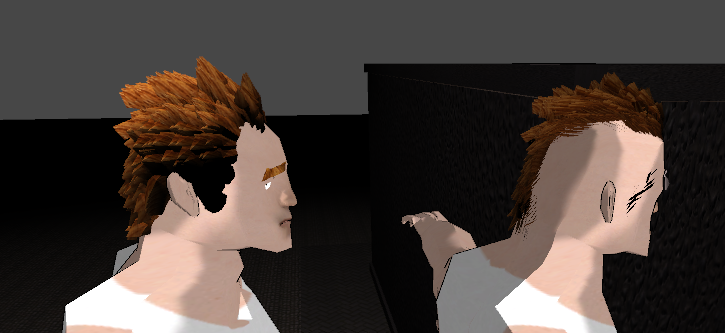
Answer by MalikDrako · Feb 08, 2013 at 06:54 PM
It looks like you may be using a transparent shader for the whole object instead of just the visor. Some of our characters would sometimes import with a transparent shader and caused a similar problem.
Answer by hoy_smallfry · Feb 08, 2013 at 06:17 PM
I take it that the image from Max is a render?
For the body, It seems that your model might not be transforming correctly to the Unity reference frame. If there is a way to modify that in the Max export, you may want to do that. Try looking under "Axis Conversion" and play around with the variables. To me, it looks like either your X or Z is getting translated to a negative axis, which is flipping the entire thing inside out.
Also, if you intend on having that visor transparent like it is in Max, you're going to have a hard time doing that.
Answer by DFledermaus · Nov 09, 2013 at 07:29 PM
I've had many issues exporting correctly to .fbx with Max, is there a reason you can't just use the .max file?
The problem is definitely that the normals are flipped on the fbx model, even if they're correct in Max. Could be a problem with the bones, try saving the envelopes, replacing the Skin modifier, adding the bones back in, then restoring the envelopes.
Just realized, you may want to change the import setting for normals, they might be set to "calculate" and Unity is undoing whatever you do in Max.
I never used maya so I might be wrong, but doesnt Unity support maya formats? have you tried .mb and .ma files? http://docs.unity3d.com/Documentation/$$anonymous$$anual/HOWTO-ImportObject$$anonymous$$aya.html
Answer by MadJohny · Nov 09, 2013 at 09:02 PM
I don't know if what I'm going to say is correct since I haven't read your whole question, anyway, only one side of the mesh is renderer, dual face renderer takes a lot of cpu, so most of game engines only render one side, inside of 3ds max there is probably an option that is called backface culling, that will only show the renderer face (that's how it is in blender, Idk in 3ds), inside blender there is a button to recalculate normals, try searching for a similar button inside 3ds, hope this helped
Your answer

Follow this Question
Related Questions
Multiple Cars not working 1 Answer
How to rig model enough to animate in unity? Just need skeleton? 4 Answers
need animation help 0 Answers
Dealing with Humanoid Animation Import issues 1 Answer
Animation Creation Types 1 Answer