- Home /
Game object becoming transparent from one side
Hi, I have imported a model of a Shoe into Unity and its look fine except that it becomes see through from the opening of the mouth of the shoe. I rotated the object to check if its lighting or camera issue but all is well except mouth of the shoe which remains see through no matter which way it is oriented. I am uploading picture for better clarity.Please help.
[1]: /storage/temp/103804-see-through.png
Answer by toddisarockstar · Oct 15, 2017 at 06:17 PM
this is just how models and faces work. faces only render from one side. it's for proficiency reasons. you would have to assign separate faces to the inside of your shoe with your modelling program. Most modeling programs would have an option to duplicate the shoe and flip the "normals" if you think you really need all the detail from the inside.
Answer by dhruvpant12 · Oct 15, 2017 at 06:33 PM
@toddisarockstar thanks for your reply. I am no 3d modeller . What would be the best approach here then ? Should i get the interior detailed out or have like a dark patch at the mouth of the shoe to feign depth?
If your game is designed for mobile or if there are a lot of copies of the shoe model in the game, fake the depth for performance reasons (make sure to use the same material as the rest of the shoe to allow batching).
Else, duplicate the shoe faces and flip their normals to make them visible from the interior side.
Your answer