- Home /
two players on a single screen
Please help in this matter! I want to make a simple 2D game but with 2 characters - but how can I implement two players on the same screen.Who can answer this question ?I searched a lot of places but this material is practically no.Some write that it's pretty easy - but as I am new to Unuty much I can not understand
I bought several full scripting asset store - where almost everything is to create a full game like 2D Platformer Corgi Engine and Complete Physics Platformer Kit
https://www.assetstore.unity3d.com/en/#!/content/26617 https://www.assetstore.unity3d.com/en/#!/content/11786
but how to implement the two players in one of them? Or the action in the new stage? cann't help change some of the data to create and manage two characters? I would be grateful for any help - but I really need these lessons! Thank you
$$anonymous$$aybe search for splitscreen multiplayer..it is what you described..
http://forum.unity3d.com/threads/splitscreen-manager-dynamic-splitscreen-in-your-games.144795/
You have to have to players with different controls and different cameras. Then you'll have to play around with the cameras' settings so they can be seen at the same time (I'm not sure but I believe this can be done by setting the viewport of the first to (0,0,1,0.5) and the second to (0, 0.5, 1, 0.5); those numbers being x, y, w, h).
Answer by Danicted · May 24, 2015 at 03:37 PM
Do you want them to move at the same time with the same movements? If so; just simply add another sprite so you have your player 1, and your player 2, then add the same movement script.
If you want two players with different movement just copy the same script but change movement to maybe the arrow keys instead of W-A-S-D or oppsite? :)
Answer by tanoshimi · May 24, 2015 at 04:09 PM
Use the Input manager to set up separate axes for each player: e.g. "Horizontal1", "Vertical1", "Fire1", and "Horizontal2", "Vertical2", "Fire2". In the player input script attached to each player, reference the appropriate input. That's it.
Hy tanoshimi, when i do it like this way, my second player is doing nothing.
Answer by MishuninSergei · May 27, 2015 at 08:19 AM
using UnityEngine;
using System.Collections;
//handles player movement, utilising the CharacterMotor class
[RequireComponent(typeof(CharacterMotor))]
[RequireComponent(typeof(DealDamage))]
[RequireComponent(typeof(AudioSource))]
public class PlayerMove : MonoBehaviour
{
//setup
public bool sidescroller; //if true, won't apply vertical input
public Transform mainCam, floorChecks; //main camera, and floorChecks object. FloorChecks are raycasted down from to check the player is grounded.
public Animator animator; //object with animation controller on, which you want to animate
public AudioClip jumpSound; //play when jumping
public AudioClip landSound; //play when landing on ground
//movement
public float accel = 70f; //acceleration/deceleration in air or on the ground
public float airAccel = 18f;
public float decel = 7.6f;
public float airDecel = 1.1f;
[Range(0f, 5f)]
public float rotateSpeed = 0.7f, airRotateSpeed = 0.4f; //how fast to rotate on the ground, how fast to rotate in the air
public float maxSpeed = 9; //maximum speed of movement in X/Z axis
public float slopeLimit = 40, slideAmount = 35; //maximum angle of slopes you can walk on, how fast to slide down slopes you can't
public float movingPlatformFriction = 7.7f; //you'll need to tweak this to get the player to stay on moving platforms properly
//jumping
public Vector3 jumpForce = new Vector3(0, 13, 0); //normal jump force
public Vector3 secondJumpForce = new Vector3(0, 13, 0); //the force of a 2nd consecutive jump
public Vector3 thirdJumpForce = new Vector3(0, 13, 0); //the force of a 3rd consecutive jump
public float jumpDelay = 0.1f; //how fast you need to jump after hitting the ground, to do the next type of jump
public float jumpLeniancy = 0.17f; //how early before hitting the ground you can press jump, and still have it work
[HideInInspector]
public int onEnemyBounce;
private int onJump;
private bool grounded;
private Transform[] floorCheckers;
private Quaternion screenMovementSpace;
private float airPressTime, groundedCount, curAccel, curDecel, curRotateSpeed, slope;
private Vector3 direction, moveDirection, screenMovementForward, screenMovementRight, movingObjSpeed;
private CharacterMotor characterMotor;
private EnemyAI enemyAI;
private DealDamage dealDamage;
//setup
void Awake()
{
//create single floorcheck in centre of object, if none are assigned
if(!floorChecks)
{
floorChecks = new GameObject().transform;
floorChecks.name = "FloorChecks";
floorChecks.parent = transform;
floorChecks.position = transform.position;
GameObject check = new GameObject();
check.name = "Check1";
check.transform.parent = floorChecks;
check.transform.position = transform.position;
Debug.LogWarning("No 'floorChecks' assigned to PlayerMove script, so a single floorcheck has been created", floorChecks);
}
//assign player tag if not already
if(tag != "Player")
{
tag = "Player";
Debug.LogWarning ("PlayerMove script assigned to object without the tag 'Player', tag has been assigned automatically", transform);
}
//usual setup
mainCam = GameObject.FindGameObjectWithTag("MainCamera").transform;
dealDamage = GetComponent<DealDamage>();
characterMotor = GetComponent<CharacterMotor>();
//gets child objects of floorcheckers, and puts them in an array
//later these are used to raycast downward and see if we are on the ground
floorCheckers = new Transform[floorChecks.childCount];
for (int i=0; i < floorCheckers.Length; i++)
floorCheckers[i] = floorChecks.GetChild(i);
}
//get state of player, values and input
void Update()
{
//handle jumping
JumpCalculations ();
//adjust movement values if we're in the air or on the ground
curAccel = (grounded) ? accel : airAccel;
curDecel = (grounded) ? decel : airDecel;
curRotateSpeed = (grounded) ? rotateSpeed : airRotateSpeed;
//get movement axis relative to camera
screenMovementSpace = Quaternion.Euler (0, mainCam.eulerAngles.y, 0);
screenMovementForward = screenMovementSpace * Vector3.forward;
screenMovementRight = screenMovementSpace * Vector3.right;
//get movement input, set direction to move in
float h = Input.GetAxisRaw ("Horizontal");
float v = Input.GetAxisRaw ("Vertical");
//only apply vertical input to movemement, if player is not sidescroller
if(!sidescroller)
direction = (screenMovementForward * v) + (screenMovementRight * h);
else
direction = Vector3.right * h;
moveDirection = transform.position + direction;
}
//apply correct player movement (fixedUpdate for physics calculations)
void FixedUpdate()
{
//are we grounded
grounded = IsGrounded ();
//move, rotate, manage speed
characterMotor.MoveTo (moveDirection, curAccel, 0.7f, true);
if (rotateSpeed != 0 && direction.magnitude != 0)
characterMotor.RotateToDirection (moveDirection , curRotateSpeed * 5, true);
characterMotor.ManageSpeed (curDecel, maxSpeed + movingObjSpeed.magnitude, true);
//set animation values
if(animator)
{
animator.SetFloat("DistanceToTarget", characterMotor.DistanceToTarget);
animator.SetBool("Grounded", grounded);
animator.SetFloat("YVelocity", GetComponent<Rigidbody>().velocity.y);
}
}
//prevents rigidbody from sliding down slight slopes (read notes in characterMotor class for more info on friction)
void OnCollisionStay(Collision other)
{
//only stop movement on slight slopes if we aren't being touched by anything else
if (other.collider.tag != "Untagged" || grounded == false)
return;
//if no movement should be happening, stop player moving in Z/X axis
if(direction.magnitude == 0 && slope < slopeLimit && GetComponent<Rigidbody>().velocity.magnitude < 2)
{
//it's usually not a good idea to alter a rigidbodies velocity every frame
//but this is the cleanest way i could think of, and we have a lot of checks beforehand, so it shou
GetComponent<Rigidbody>().velocity = Vector3.zero;
}
}
//returns whether we are on the ground or not
//also: bouncing on enemies, keeping player on moving platforms and slope checking
private bool IsGrounded()
{
//get distance to ground, from centre of collider (where floorcheckers should be)
float dist = GetComponent<Collider>().bounds.extents.y;
//check whats at players feet, at each floorcheckers position
foreach (Transform check in floorCheckers)
{
RaycastHit hit;
if(Physics.Raycast(check.position, Vector3.down, out hit, dist + 0.05f))
{
if(!hit.transform.GetComponent<Collider>().isTrigger)
{
//slope control
slope = Vector3.Angle (hit.normal, Vector3.up);
//slide down slopes
if(slope > slopeLimit && hit.transform.tag != "Pushable")
{
Vector3 slide = new Vector3(0f, -slideAmount, 0f);
GetComponent<Rigidbody>().AddForce (slide, ForceMode.Force);
}
//enemy bouncing
if (hit.transform.tag == "Enemy" && GetComponent<Rigidbody>().velocity.y < 0)
{
enemyAI = hit.transform.GetComponent<EnemyAI>();
enemyAI.BouncedOn();
onEnemyBounce ++;
dealDamage.Attack(hit.transform.gameObject, 1, 0f, 0f);
}
else
onEnemyBounce = 0;
//moving platforms
if (hit.transform.tag == "MovingPlatform" || hit.transform.tag == "Pushable")
{
movingObjSpeed = hit.transform.GetComponent<Rigidbody>().velocity;
movingObjSpeed.y = 0f;
//9.5f is a magic number, if youre not moving properly on platforms, experiment with this number
GetComponent<Rigidbody>().AddForce(movingObjSpeed * movingPlatformFriction * Time.fixedDeltaTime, ForceMode.VelocityChange);
}
else
{
movingObjSpeed = Vector3.zero;
}
//yes our feet are on something
return true;
}
}
}
movingObjSpeed = Vector3.zero;
//no none of the floorchecks hit anything, we must be in the air (or water)
return false;
}
//jumping
private void JumpCalculations()
{
//keep how long we have been on the ground
groundedCount = (grounded) ? groundedCount += Time.deltaTime : 0f;
//play landing sound
if(groundedCount < 0.25 && groundedCount != 0 && !GetComponent<AudioSource>().isPlaying && landSound && GetComponent<Rigidbody>().velocity.y < 1)
{
GetComponent<AudioSource>().volume = Mathf.Abs(GetComponent<Rigidbody>().velocity.y)/40;
GetComponent<AudioSource>().clip = landSound;
GetComponent<AudioSource>().Play ();
}
//if we press jump in the air, save the time
if (Input.GetButtonDown ("Jump") && !grounded)
airPressTime = Time.time;
//if were on ground within slope limit
if (grounded && slope < slopeLimit)
{
//and we press jump, or we pressed jump justt before hitting the ground
if (Input.GetButtonDown ("Jump") || airPressTime + jumpLeniancy > Time.time)
{
//increment our jump type if we haven't been on the ground for long
onJump = (groundedCount < jumpDelay) ? Mathf.Min(2, onJump + 1) : 0;
//execute the correct jump (like in mario64, jumping 3 times quickly will do higher jumps)
if (onJump == 0)
Jump (jumpForce);
else if (onJump == 1)
Jump (secondJumpForce);
else if (onJump == 2)
Jump (thirdJumpForce);
}
}
}
//push player at jump force
public void Jump(Vector3 jumpVelocity)
{
if(jumpSound)
{
GetComponent<AudioSource>().volume = 1;
GetComponent<AudioSource>().clip = jumpSound;
GetComponent<AudioSource>().Play ();
}
GetComponent<Rigidbody>().velocity = new Vector3(GetComponent<Rigidbody>().velocity.x, 0f, GetComponent<Rigidbody>().velocity.z);
GetComponent<Rigidbody>().AddRelativeForce (jumpVelocity, ForceMode.Impulse);
airPressTime = 0f;
}
}
Your answer