- Home /
Unity two eye camera effect
So I want to make my game realistic as possible by adding two cameras or “eyes” and combining the two to get one image. This will add more depth to my game, but I don’t know how exactly to do this. Simply using camera layering will just place two images one slightly to the right and the other two the left.
Thanks
Answer by QuantumCookies · Apr 13, 2018 at 06:17 PM
Hi,
I don't think this is possible in Unity at the moment, though the closest you could get to realistic eye effects is with Post Processing Eye Adaptation.
https://docs.unity3d.com/Manual/PostProcessing-EyeAdaptation.html
You could use post processing but that wouldn't really answer your problem
The camera has a field of view angle this is constant for all sides so I don't think it is possible to make the image from a camera be slightly to left and one slightly to the right and be in "sync" so of sorts like in real life.
This thread may help.
https://forum.unity.com/threads/2-cameras-running-the-same-time.44911/
Answer by Bartson · Apr 14, 2018 at 07:59 AM
Maybe deal with google SDK to VR? There is prefab for camera for two eyes. Idk if it's effect that you want but you can try.
Your answer