- Home /
Oculus Go not rendering in stereo, just using default OVRCameraRig and settings. Am I missing something?
For some reason I cannot get the Oculus Go to render my unity scene in stereo.
I am running Unity 2019.2.14 and all I have done is imported the Oculus Integration package (latest from the asset store as of this post), set my build and player settings, and created a simple scene with the OVRCameraRig prefab with the OVRControllerPrefab childed to the RightHandAnchor. I've tried building the exact same scene on my Quest with no changes other than changing the target device to Quest, and it renders in stereo as expected. I've even built the scene on a different Oculus Go and it's still the same.
I'm using all of the settings suggested by the Oculus guidelines linked below.
https://developer.oculus.com/documentation/unity/unity-build-android/
Answer by VR-Stephan · Feb 11, 2020 at 06:48 AM
I have had the same exact issue. We release on a couple of different brand VR headsets and it was only the Oculus Go that produced this problem. After some digging I came upon a Unity issuetracker page of someone who too had the same problem and in Unity 2019.2.14 aswell. It appeared to be a specific bug with the OVR plugin and that particular Unity version and up. Downgrading to 2019.2.13 or lower fixed the problem. You can download the lower versions from the Unity archive.
I tried downgrading to Unity 2018.4.16 LTS last week with the latest Oculus Integration and Oculus Android package (as of early last week) and it still didn't work. However, today I noticed that there was an update to the Oculus Integration on Friday 2/7 so I updated to the newer version and it worked.
Would love to understand what was actually going wrong at some point, but for now I'll just stick with this version of Unity and the Oculus Integration. Thanks!
Answer by vfxdad · Feb 10, 2020 at 08:22 PM
Wow I've run into this recently as well. Thought I was nuts.
I have been trying different things for an entire day with nothing working... Always thought I missed something. For some reason there is also almost no resources on this for Oculus Go in 2020. "Thought I was nuts." Couldn't have described the feeling better.
Your answer

Follow this Question
Related Questions
Sprite Mask Shader only renders on one Eye/Display (AR) 1 Answer
colorcode3d stereoscopic 1 Answer
Test stereoscopic rendering without oculus rift plugged in 0 Answers
Unity & Oculus VR - Highest Stereo VR 360 Video Resolution, Bitrate and Codec? 0 Answers
AR glasses, unity app renders left image on both L/R screens 0 Answers