Stereo VR camera setup for CAVE no longer working?
I've been using Unity to drive a multi-sided CAVE from a single host for quite a while. My approach has been to create and position a window large enough to cover the regions of the desktop that are displayed by the projectors and create a stereo camera for each projector with a viewport rect just for that projector. I'm using the SetStereoViewMatrices and SetStereoProjectionMatrix camera methods to integrate real time head tracking position and frustum changes.
Somewhere along the line recently (i'm on 5.4 now) the behavior on the Camera viewport rect changed. When I have the Target Eye set to Both, each camera viewport rect expands to fill the entire window. If I set it to None (Main Display) either stereo stops working or it displays nothing past the splash screen.
What is the correct approach for setting up a multi-walll, single host, projection system? Note that requiring a full screen/Target Display combination is not always possible. We have systems that run in mosaic mode and projection surfaces that don't use the entire resolution of the projector / display.
I'm not sure if this is a bug, or I need to change the way I'm doing things.
Any help is appreciated. Thanks.
Mike
Sorry,
I forgot to mention that this is using the OpenGL API on Windows 7.
Answer by mikewarren · Sep 08, 2016 at 04:46 PM
It's a bug. After quite a bit of searching, I found this...
So far, it seems to be fixed in 5.5
Your answer

Follow this Question
Related Questions
Changing the impression of 3d depth 0 Answers
Google Cardboard + Vuforia - Camera size is small 3 Answers
VR 180 stereoscopic videos 3 Answers
Completely disable SteamVR and stereoscopy 0 Answers
Unity UI not rendering for left eye (Stereoscopic 3D) 0 Answers