- Home /
Can't change Camera.stereoSeparation
I want to tweak the eye-to-eye distance of my vr game to make the world appear smaller . I found that via script there is a property stereoSeparation in the camera in Unity 5.3.4. I can change it in editor, but when I run on device in Gear VR it comes back to 0.064. I tried Unity 5.4 b18 , and now stereoSeparation appear in camera's inspector. But has the same problem: It returns to 0.064 when running on device. Any ideas acho to change the IPD? I really need this because my world looks too big in stereo. (And changing the world scale would break the game physics) Thanks!!
Hi, I have the save problem, on 5.5 p1,p2,p3, p4... Did you find a workararound?
Answer by Jandaia · Jan 15, 2017 at 10:36 PM
Yes! The workaround is to put the camera inside a parent, and change the scale of the parent. It works pretty well! =)
Answer by virtual-studios · Jan 16, 2017 at 07:45 AM
OK thanks, but what size should the parent have? In my side, i added an ovr camera ring... It's seems working too.but i have to switch between cams now...
Your answer

Follow this Question
Related Questions
Stereo Convergence does not have any effect 2 Answers
Using "Stereo Display (non head-mounted)" in Virtual Reality generates very low resolution 1 Answer
CAVEs, OpenGL stereoscopy and camera frustrums 1 Answer
Unity Daydream Technical Preview lacks controller support and crashes using Google VR SDK 1 Answer
Can a shader add transparency to scene borders? (VR UI) 0 Answers