- Home /
Editor camera broken? "transform.position assign attempt for 'SceneCamera' is not valid."
"transform.position assign attempt for 'SceneCamera' is not valid. Input position is { NaN, NaN, NaN }. UnityEditor.DockArea:OnGUI()"
I've been getting this error in every scene in every project, even empty ones, and I have uninstalled Unity and reinstalled it, which didn't help. I honestly don't know where to go from here. I cannot move my camera in the editor. I can only rotate it. I really don't know what else to say. Does anybody have any idea how to fix this?
Answer by Ante · Mar 28, 2012 at 06:09 AM
Seems like changing the editor layout fixed it. Weird, but whatever works!
This works perfectly. I even reverted to my previous layout which had the problem. But would be great if someone knows what caused to problem and if its an editor only bug. If its not, this might also happen on other devices.
I can confirm that changing layout ( any layout settings from wide to tall ) wont work in my case
You can close the scene view and open it again. It worked for me.
Can I please confirm that this totally works. O$$anonymous$$FG! After nearly losing my $$anonymous$$d for the last couple of hours (months of work) I found this answer. Thanks alot. The only thing I did last was shut my laptop screen. Guess it's always worth taking the time to close out of project.
Answer by johnbent · Jul 20, 2018 at 02:03 PM
Changing the layout didn't work in my case, but closing and reopening the Scene window fixed it.
The error was caused by my trying to edit a box collider with negative dimensions.
Your answer

Follow this Question
Related Questions
Editor's Camera Clipping Plane 12 Answers
Notification of Game/Camera resize, in Editor. 0 Answers
Any idea how to use PreviewRenderUtility ? 3 Answers
Draw Camera Frustum 2 Answers
Is there a way to tint the outline of the camera in the Editor? 2 Answers