- Home /
Public and Static Variables
I want to link variables between scripts, so if I click on the second cube the first one will be destroyed. first script ("Test") on a cube:
static var Counter7 : float = 1;
function Update () {
if (Counter7 == 0)
{
print ("works");
Destroy(gameObject);
}
}
second script ("Test2") on a different cube:
var SecondCounter : float;
SecondCounter = Test.Counter7
function OnMouseUp()
{
SecondCounter = 0;
}
I get no errors. How can I make this work?
Answer by SrNull · Mar 01, 2013 at 03:42 PM
HI, this code could work...
Test:
static var Counter7 : float = 1;
function Update () {
if (Counter7 == 0)
{
print ("works");
Destroy(gameObject);
}
}
Test2:
//var SecondCounter : float; //this not needed
//SecondCounter = Test.Counter7 //here we are just copying the value, not modifying
function OnMouseUp()
{
Test.Counter7 = 0; //modify the static value
}
Answer by Manco Capac · Mar 01, 2013 at 02:55 PM
1st Box(the one which'll destroy):
function Update(){
if(Test2.destroy = true){
Destroy(gameObject);
}
}
2nd Box(the one u'll click)[Test2.js] static var destroy : boolean;
function Update(){
function OnMouseUp() {
destroy = true;
}
}
I don't see what u're doing with the counters...
Your answer

Follow this Question
Related Questions
The name 'Joystick' does not denote a valid type ('not found') 2 Answers
Resticing variables to whole numbers 3 Answers
GUI.DrawTexture Error & Static Variables!! 2 Answers
variable = true from another script 2 Answers
call float variable from 2 strings? 1 Answer