Update to Unity 2021 Beta = huge performance hit
I was working on a project in unity 2019 when I noticed that my point lights were not casting shadows. After perusing the forums, I noticed that this was something that had been addressed in the 2021 beta, so I decided to upgrade. Problem is, my scene, which ran at around 550 fps in 2019, now runs at around 100 fps. I started removing things hoping to find the source of the issue with no real change in the performance, so I created a completely blank scene and ran it, and it only gets up to around 300 fps. Any ideas on what could be causing such a huge performance hit? I checked the quality settings and they all appear to be the same. Using URP.
UPDATE: I was messing around with it some more and noticed that when I have the scene view open, my CPU skyrockets by 50%, even in an empty scene. With scene view closed I can get around 250fps on my populated scene, still less than half of what I was getting before. Thoughts?
UPDATE AGAIN: I created a brand new project and ran an empty scene. Although the numbers are slightly better, still nothing like what I was seeing in version 2019. The fps get cut in half when scene view is open while playing.
ANOTHER UPDATE: Not sure if this is relevant, but one difference I did notice between the same scene in Unity 2019 and 2021 is that my Asset Count is almost double in the Profiler. I looked in the profiler on a completely blank project in 2021 and it says the asset count is 4048. How is that possible?
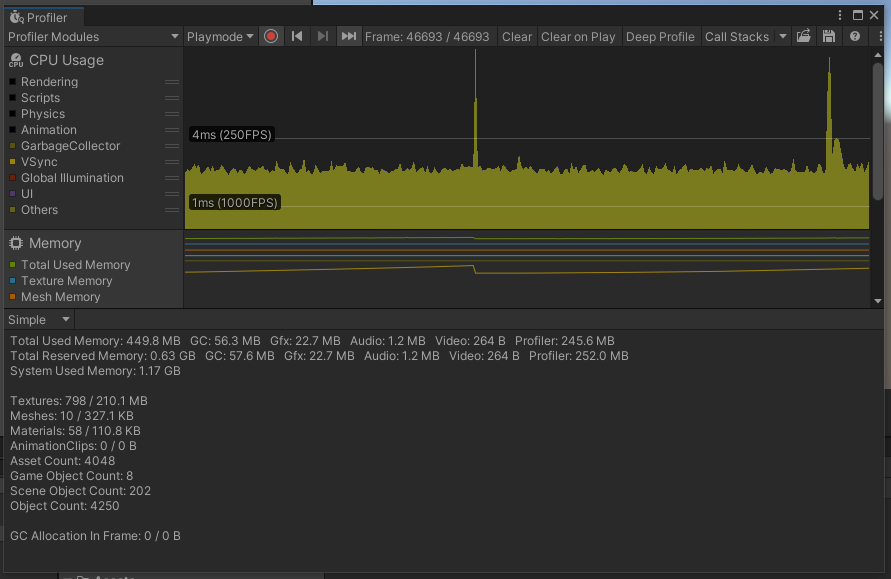
UPDATE: I tried de-installing 2021 and re-installing with the same effect. I also tried updating my project to 2020 with similar problems. Once again, the asset count is about double what it was in 2019, and the framerate has dropped dramatically, though 2020 doesn't seem to have the issue of massive CPU suck when the scene tab is open.
Your answer

Follow this Question
Related Questions
should I use Invoke or Update? 0 Answers
why did my framerate down from 60 to 40 with uprading to 5.2? 0 Answers
Using Update() vs detecting when to update and performing a single function call 0 Answers
Multiple updates or an update for multiple objects? (Performance-wise) 1 Answer
Multiple small update calls vs one large update call? 1 Answer