Shader Graph option missing
I'm either blind, or I'm missing some project option or something that makes the Create->Shader Graph option available? Or is it because this feature is available only in Unity Pro? My Create menu looks very different to what's shown in here https://forum.unity.com/threads/feedback-wanted-shader-graph.511960/
what i've got is: 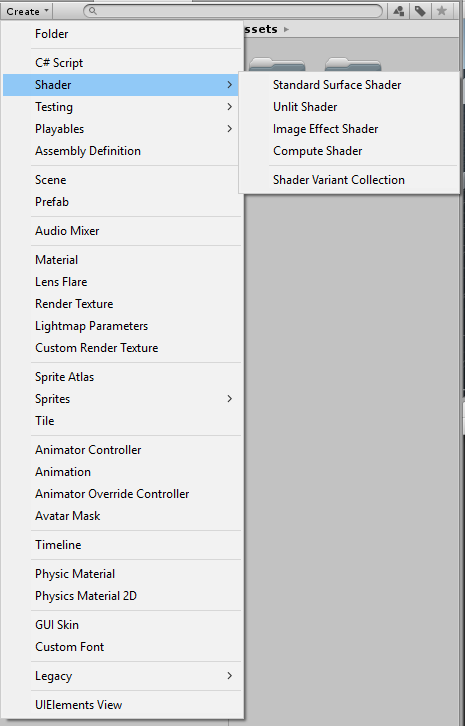
Answer by Raistlin2015 · Jan 17, 2018 at 05:24 PM
I was having the same problem. To resolve =>
Clone or Download this repo and open it as a project to get access to the shader graph.
oh... so it's not a built-in thing? and not even an asset? so if I want to make a thing with this feature, I have to "open this project" and start building my thing on top of it? how weird...
While it's in beta, I imagine that is so but you could always import assets from v2017 to v2018 and add or modify shaders then re-import the shader to your project in v2017.
you can also add it to your existing project by just copying the folders from the git repo zip into the root folder of your project. beware, though, that this will kick out all of your old materials, and you'll have to manually switch them from "Standard" to "LightweightPipeline/Standard", as well as then manually re-assign them to all the objects.
Hi, there are not project file in this download, I can't find nothing to open as project.
Please how can I open it on Unity 2018
Thanks
Answer by Hoorza · May 10, 2018 at 08:53 PM
As of Unity 2018.1 official release, you can/should use "Package Manager" that can be found in the "Window" at the unity top bar. You need to install from there:
Shadergraph
Render-pipelines.core
Render-pipelines.lightweight
FYI:Shadergraph only works for lightweight render pipeline at the present !!!-
After installing all of the above you need to create a rendering profile. Right-click in the "Project" window than Create --> Rendering --> Lightweight Pipeline Asset, it is like your profile.-
After that go to go to Edit --> Project Settings --> Graphics and then in Scriptable Render Pipeline Settings chose the Lightweight Pipeline Asset that you have created earlier on in your "Project" window.-
Now you should be able to create shaders using the new method(can be found in the Create menu), and also open Shadergraph as well. Cheerio !!-
Thanks, I did what you said and found the options.
In Unity 2019.1.6f1, I can't see 'Render-pipelines.core' and 'Render-pipelines.lightweight'. I've installed -Shader Graph 5.16.1 -Core RP Library 5.16.1 -High Definition RP 5.16.1 -Hybrid Renderer 0.1.1 -Lightweight RP 5.16.1 -Unity Render Strea$$anonymous$$g 1.1.1 And create 'Lightweight Render Pipeline Asset' for Project Setting's Scriptable Render Pipeline Settings. What am I missing?
They are called Core RP Library and Lightweight RP (when you pick them you can see the full name in the inspector.
https://imgur.com/mHooe9H ^Can't find the "Lightweight Pipeline Asset" option when navigating through to Edit --> Project Settings --> Graphics....step.
$$anonymous$$y PBR shader is showing up as broken with the magenta like color on the surface of my plane in the background of my scene. Can anyone help?
Answer by hoangminh1789 · Jan 18, 2018 at 10:45 AM
@sh_code You have to edit file "manifest.json" in folder {PROJECT}/UnityPackageManager. Adding content to enable ShaderGraph and RenderPineline as below:
{
"registry": "https://staging-packages.unity.com",
"dependencies": {
"com.unity.render-pipelines.lightweight" : "0.1.21",
"com.unity.shadergraph" : "0.1.9"
}
}
theres to many files, what file is the correct?
Usually the one at the top. If you want to be sure you can edit them all, it does not matter.
Answer by swordcat13 · Oct 26, 2020 at 03:50 PM
Its still dont work for me...
make sure to update unity to the last non beta version and make sure to update all the needed packages
Your answer

Follow this Question
Related Questions
Texture offset not working with shader 0 Answers
SignalR Core with .NetStandrad 0 Answers
Recieve shadows on transparent material 0 Answers
Standard Cutout Double Sided? 0 Answers
Shader displaying with weird colors 1 Answer