- Home /
Blender Path animation to Unity?
Normally i was using the action editor in blender to animate things for Unity!! But this way doesnt work for the things i need to animate!!So i used the path animation!! Within Blender theres not a problem, but in Unity there is!! Unity automtically recognizes the Animations i made via Action Editor with Keyframes, but it doesnt recognize the path animation??
How to that right?
Answer by DaveA · Jan 19, 2011 at 04:09 PM
You may find this enlightening!! http://answers.unity3d.com/questions/18441/how-to-import-animation-from-blender-to-unity
i really dont know how to make a action animation out of a curve!! then for a action animation i need bones??
Answer by Cery_ · Jan 16, 2021 at 04:14 PM
Just had the same Problem and didn't find an immediate answer. So here is my take: You can bake the animation into keyframes in blender and then export it.
1. Select your path animated Object → Object → Animation → Bake Action
2. In the Dialog select "visual Keying" and your desired frames → ok
3. In Unity for the import you need to set the object rig to legacy in the import settings
Your path animation and/or constraints are then converted into a keyed action like the other actions and is exported like the others.
Greets to anyone who stumbles over this like i did.
Your answer