How to make an hypnotic torus
Hy everyone. I'm really new at modelling and my question is quite simple. I know ho to make a torus in 3ds max or blender and how to import it in unity. But how can I make a torus like this: http://rlv.zcache.co.nz/ring_wire_torus_wire_tee_shirt-r146c3848e36f427482f80388ddbe6e60_jg4de_324.jpg It's something I can do in Unity or I have to do it in blender or 3ds max? Thank you
i think the short answer to your question is, as Bunny says, you're basically looking for a transparent or cutout shader of some type, and, be aware that this is a situation where you also need to see the inside of the object.
i think the key insight is that in a vid game, if you're making a wire fence, say, you don't actually model "every little wire"! you simply use the miracle of a cutout (pr perhaps transparent) shader. so, you should learn about and experiment with those
Answer by Bunny83 · Jan 17, 2016 at 02:52 PM
Even though the picture you posted has a very low resolution, it seems that the texture used is just some diagonal lines at a narrow angle. Something like that:

The image has to be tileable. If your torus is made of quads, simply unwrap every quad to the whole image.
To get the hypno effect you need to use a transparent shader that renders both sides, like one of the particle shaders. Alternatively you would have to model the "inside" faces manually as well which however will double your vert / tri count.
Answer by Light997 · Jan 17, 2016 at 02:34 PM
I would try to get a texture that looks somewhat like this: 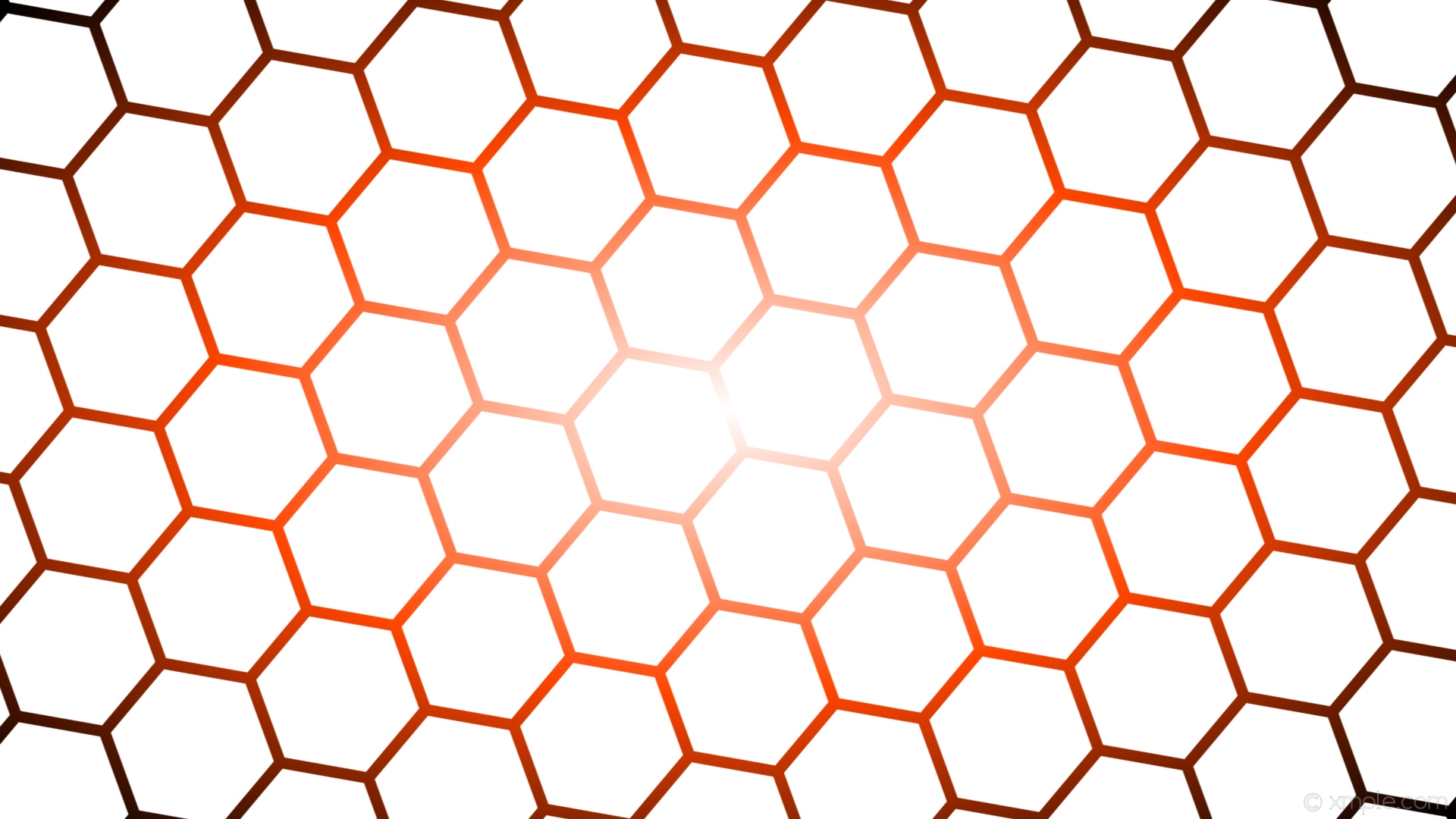
And then apply it to the torus in Blender, use UV maps to get it looking right, and import it into Unity. If you want to get really tricky, you could try to work with transparency.
If you need help with any of these steps, there are questions (and answers) to all of them on stackoverflow, blender.com, and Unity Answers.
Your answer