- Home /
Faces are Missing when Import from Blender to Unity
I am having a very weird issue with Blender. I have created a model of a mansion, with each face on the roof being a flat, solid object. However, when I import the model into Unity, the outer faces of the roof are missing.
I have tried subdividing and triangulating the mesh as other posts have recommended. However, the faces are still not showing in Unity.
Any help would be greatly appreciated. 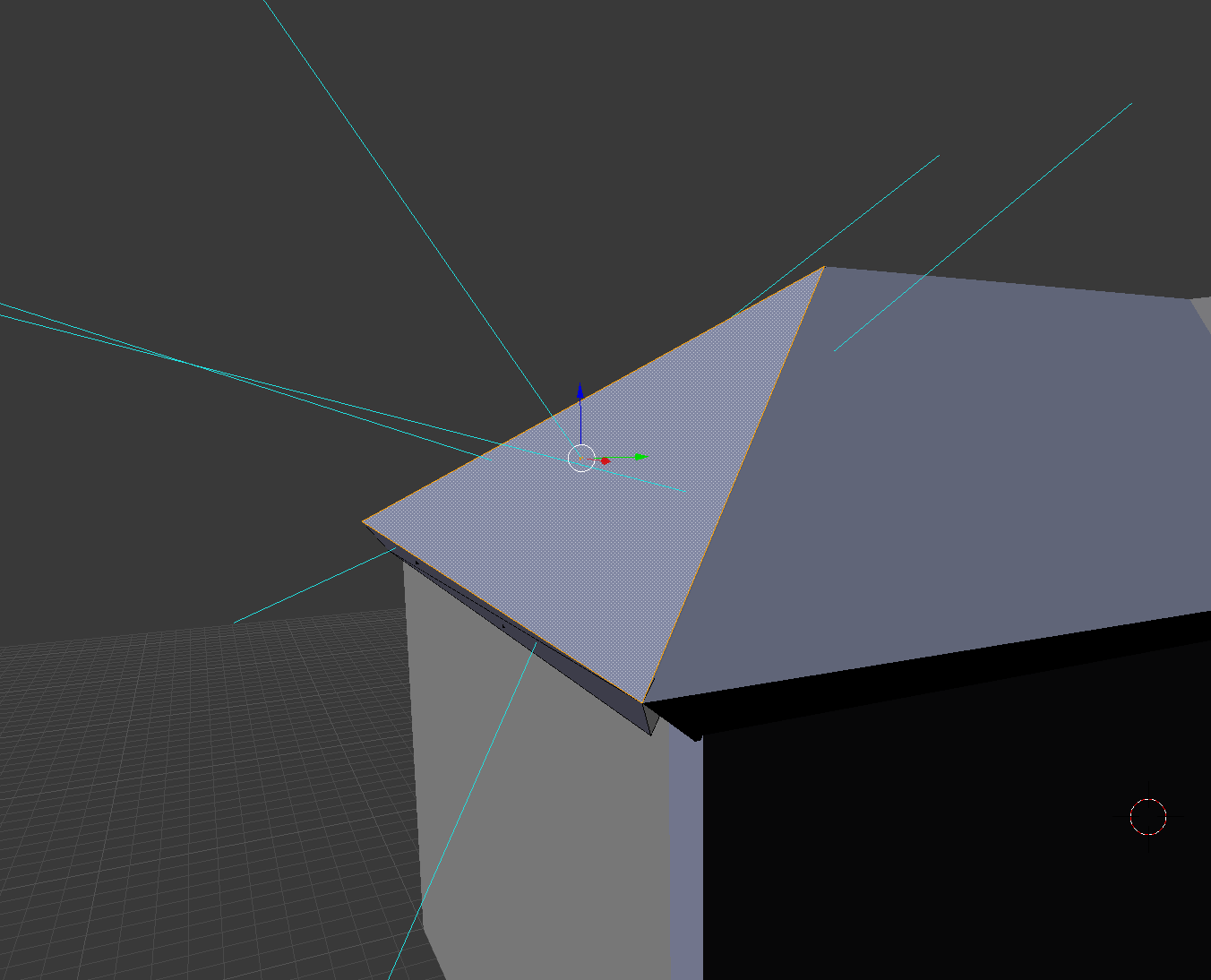

Answer by rfry336 · Feb 02, 2019 at 10:42 PM
Have you tried finding the faces that are missing and flipping the normals.
Thanks for the response. In blender it seems like the face isn't missing and the normals look fine. I've posted some images if you'd like to double check.
Yup! It turns out that the faces are rendered correctly in blender due to back-culling, and that they were indeed inverted.
Your answer