- Home /
How to make enemy players invisible using Photon?
Im working on a multiplayer top down shooter using Photon Cloud. I'm trying to make it so that all enemy players are invisible (meshRenderer = false) unless they are in your vision cone (which I have implemented and is working using raycasts). I'm new to photon and networked multiplayer in general so if anyone could offer some advice on how to go about this it would be awesome. I guess more specificlly my question is about how to make certain meshrenderers enabled from certain players views and disabled for others. Hope that makes sense and thanks a lot
As you said yourself, this is not really a network-related question. Once the positions are updated through the net, the core of your question is still open.
In general: You would need a list of all players and their positions. As first step, define a range how far you can see at all. Compare ever other player's distance to you against this threshold and then disable the renderer if the player is too far away.
Answer by Nanity · Aug 10, 2012 at 09:15 AM
I guess you mean how to solve the following issue:
Client A says: Hide player C because he's out of range (playerC.meshRenderer = false) Client B says: Hey, but player C is in MY range, so make him appear (playerC.meshRenderer = true)
The solution would be simply not to sync your visibility state over the network. Just send his actions, not his point of view.
In case you want to implement an alert function (Player X is aiming at Player Y), let PlayerX send a message over the network to PlayerY that he's been discovered. Like detectedPlayer.applyAlertAction(this.playerID) or similar.
Your answer