- Home /
Increase / Decrease polygon count of an object in Unity
I would like to ask if it is possible to increase/decrease(change) the polygon count of an object in Unity through script. Thanks for the reply
Answer by DaDonik · Mar 01, 2015 at 11:52 AM
There are several assets on the asset store which can reduce the polycount of your models. All of them are meant to be used inside the editor, not ingame.
The LOD system NoseKills mentioned is a Unity Pro feature and does not reduce the polycount of your models. LOD simply swaps out a model with one that has less polygons. The models with different polycounts still have to be made by you.
The following assets from the asset store seem to do what you want:
Thanks for the info. but aren't there a free method like scripting it
Answer by NoseKills · Feb 28, 2015 at 01:50 PM
Yes it is. Unity has an LOD system for meshes, and you can also dynamically modify Mesh.vertices & other mesh properties in scripts.
Thank you for the reply sir do you have a sample script for this method?
Answer by Brain-_-Fail · Feb 24, 2020 at 07:13 AM
Lowering the polygon count is key to increasing performance especially when building for low end devices like mobile phones. Often at times it becomes difficult / expensive or very slow to lower the Polygon count of 3d geometry. You can check out my tool on the unity asset store "Poly Few". It can automatically reduce polygon count of any type of 3d model within a few clicks. Moreover, it has integrated features like automatic LOD generation, mesh merging and material combining, which can greatly improve the performance of your game by further lowering the DrawCalls and SetPass calls, All without the need of writing even a single line of code.
Your answer