- Home /
Considerations for multiple terrains
I am planning a game consisting of ten islands made out of different terrains. Each island is separated and totally unique in character, lighting, atmosphere, textures and vegetation. Each terrain is 1000m x 1000m and are connected by either a long bridge or accessed by boat.Here are my questions:
1) Will it cause problems performance wise to have so many different terrains in one scene and what do I need to consider for efficient game play?
2) I would like a different skybox for each terrain. How is that achievable?
3) I would like different fog, ambient light and light for each island. Can that be achieved in one scene and if so what is the best way to achieve it?
4) If this can't be done in one scene is there a seamless way of loading each island as a different scene in the game perhaps, such as by entering dense fog or going through some kind of portal?
I am an artist by trade unfortunately not a programer and if there are scrips I would be grateful for suggestions or directions to required assets on the asset store?
Thank you very much for your time and your help.
Answer by shaneK001 · Jun 26, 2014 at 02:39 PM
1) yeah, it will add to the over head. Have you tried using the terrain painting tools? You can paint different textures on different areas that could work for you. 2) Not sure about having multiple skyboxes(loads of answers to that already), but the background colour can be changed easily by script. For what I think you're trying to do, it'd be easier to lerp between different background colours smoothly between islands. 3) You can change the fog, ambient light, and lights(or have seperate lights) for each island using script. Lerps make it smooth so there's no jump or big changes. 4) You can use portals for scene changes, or something like Application.LoadLevelAdditive to combine? Never messed with that myself though, and it might not be necessary to change scenes at all.
Your answer