Why is my sprites imported smaller than the original size (Unity2D)?
I have set up the Game View to have a screen resolution lf 400 x 600. I created a rectangular background with the same size (400 x 600) and exported it as a png format. I imported it to Unity2D and then place it inside the scene. But when I do that, the background is always smaller than the original size. Everytime, I always have to set the background scale to 1.7 in the x and y axis.
So my question is, is there any way to prevent this from happening?
Also, an additional question: Is there any good tool to make sprite out there (I was thinking Illustrator and Photoshop)?
Answer by Guhanesh · Feb 15, 2016 at 11:16 AM
Set Pixels per unit to 100 in import settings of UI Sprite; In the Canvas Scaler component of your Canvas change the following: 1.Change Width and Height of reference resolution to your desired Screen Resolution 2. Changed UI Scale Mode to Scale with Screen Size.
Your answer

Follow this Question
Related Questions
Spriter Pro to Unity - save animations to a folder? 1 Answer
Colors in photoshop looks different than in Unity 1 Answer
Sprite image on UI appears much darker than actual image file. Please help! 1 Answer
Deferred rendering path on a 2D game (with lights) 0 Answers
SpriteDiffuse shader has inconsistent interaction with point/spot lights? 1 Answer