- Home /
Unity 2d - Sprite Sizing Problem
Hi! First time Unity user. I recently gained a fascination for pixel art and I wanted to see how my sprites might look in an actual game. I know absolutely nothing about coding except what I've gleaned from Youtube tutorials (which up until this point have served me very well). Following recommendations I found online I imported all my sprites using the point (no filter) filter mode and no compression. Pixels are indeed clearly visible when I do this, which is great, but I've found that setting the pixels per unit to anything almost anything above 16 causes the pixel count to be affected. Below is a sprite as I originally drew it in Aseprite. 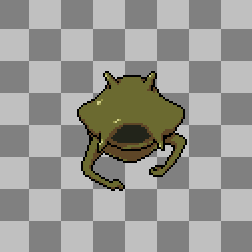 And here is how it appears in preview mode in Unity when I hit play (PPU is set to 64).
And here is how it appears in preview mode in Unity when I hit play (PPU is set to 64).  Ideally I'd want PPU to be somewhere at 64 or above so that the sprite isn't taking up a ridiculous amount of screen space (originally I drew it within a 64x64 frame). Again, I have very little experience with coding and don't know what affects this. I've attempted altering the camera size but it does not seem to fix this. If anyone could help me with this or even point me in the right direction I'd very much appreciate it. Thanks in advance!
Ideally I'd want PPU to be somewhere at 64 or above so that the sprite isn't taking up a ridiculous amount of screen space (originally I drew it within a 64x64 frame). Again, I have very little experience with coding and don't know what affects this. I've attempted altering the camera size but it does not seem to fix this. If anyone could help me with this or even point me in the right direction I'd very much appreciate it. Thanks in advance!
Your answer

Follow this Question
Related Questions
Make a classic game like Doom and Wolfenstein 1 Answer
Changing color on pixel art 1 Answer
No "Pixel Snap" option in 'Sprite-Lit-Default' material causing some sprites to tear 2 Answers
Why does this sprite look different in game than its source image 2 Answers
Gaps between tiles in a tileset 1 Answer
