- Home /
Rotating about and only one axis
Hello Unity community, first post here, hope my question formatting is okay! I'm trying to rotate about the z-axis a tower that is looking at the player who can move around the tower on the X-Y plane. I've tried multiple functions including Vector3.Slerp, Vector3.Lerp, Quaternion.RotateTowards. They seemed to work but, however, all three have a special case that I do not intend the tower to do: when the player is completely behind the tower, the tower chooses to rotate about its local Y-axis (note: it is a 2d platform and I have rotated the tower object so that +Z points at -X, +Y still pointing at +Y, and +X pointing at +Z).
So what I tried instead was using Quaternion.Slerp to rotate the tower, but as soon as I run the following code the tower slerps to and points forward in the positive z-axis.
Vector3 aimVector = playerPosition - transform.position;
Quaternion newRotation = Quaternion.LookRotation(aimVector, transform.up);
newRotation.x = 0.0f;
newRotation.y = 0.0f;
transform.rotation = Quaternion.Slerp(transform.rotation, newRotation, Time.deltaTime * rotateSpeed);
Answer by robertbu · Sep 26, 2014 at 12:35 AM
You don't want to directly assign the x,y,z values of a Quaternion (rotation) unless you have a firm understanding of the math. You can achieve what you want by:
Vector3 aimVector = playerPosition - transform.position;
aimVector.y = 0.0f;
Quaternion newRotation = Quaternion.LookRotation(aimVector, transform.up);
transform.rotation = Quaternion.Slerp(transform.rotation, newRotation, Time.deltaTime * rotateSpeed);
Thanks, I have tried that code, but the tower started rotating about the Y-axis and only ever started rotating once I moved the player across the Y-axis. I used aimVector.z ins$$anonymous$$d and rotated the tower about its local z-axis by 90 degrees and it worked. However, Quaternion.Slerp has a deceleration as transform.rotation gets closer to newRotation. Is there a way to negate/remove that deceleration or use another function to rotate an object about one axis only (and also passes the special case test)?
If you don't want easing (slowing down), replace 'Slerp' with 'RotateTowards'. Speed will need to be dramatically increased and will represent degrees per second:
transform.rotation = Quaternion.RotateTowards(transform.rotation, newRotation, Time.deltaTime * rotateSpeed);
I've tried that as well, but it doesn't pass the special case test (the tower can rotate about a different axis when the player is right behind it).
I don't understand this 'special' case stuff. The code above is for 3D and would limit the object to only rotating about the 'y' axis. If you are rotating about a different axis, replace 'aimVector.y' with that axis. Note it cannot be the 'z' axis, because, for LookRotation() to work, the forward side of the object must be the side facing positive 'z' when the rotations is (0,0,0).
Okay it works now using RotateTowards. It is my mistake I was still using some older code when I was using RotateTowards in my last comment. The rotation of the tower is initialized as (0,270,90) so that is why I am using aimVector.z ins$$anonymous$$d of aimVector.y. Disregard the special case stuff...it was just an odd bug that occurred whenever the player got behind the tower. Thank you for your help.
Your answer