- Home /
Animated Import Bug?
Hello, I recently imported an animated character model into my project, however it appears to be deformed.
Basically I had a static model, and using Mixamo's Autorigger i generated a rigged model which i then converted into a Biped with the AutoBiped script.
At this stage, i can import the rigged model an it is perfectly fine, however if i add a bip animation to the model...i.e walking, then the issues arise. The symptom of the problem is the arms of the plater becoming twisted and deformed...this does not occur within 3ds max.
I have researched and it appears that vertex weighting could have been a possible problem, however i have set the "Bone Affect Limit" to 2 within the skin modifier which should have solved any issues.
Below is a picture to demonstrate, with the left had side being the bugged model and the right hand side being the rigged, un-animated model. 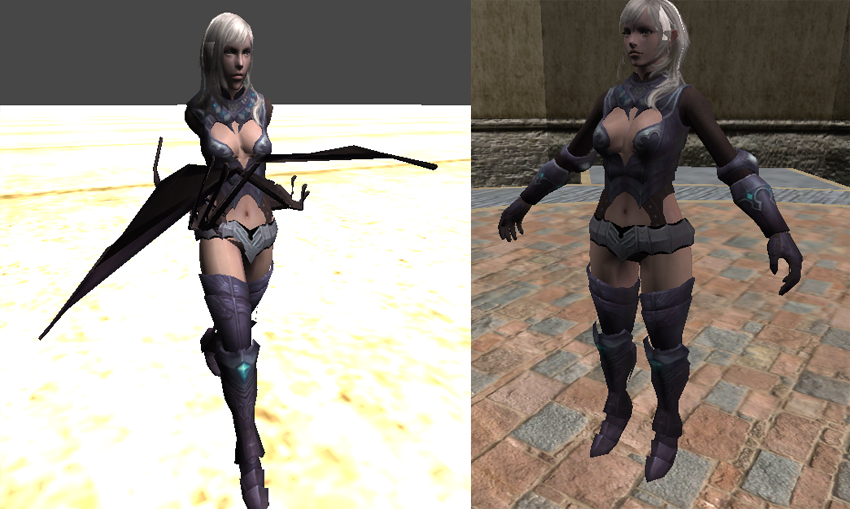
Any possible ideas would be appreciated, thanks.
it looks like some of your vertexes are not connected (weighted) to a bone or something. You should probably go through your vertex weighting, and look for vertexes which is not weighted and weight them.
Answer by m5k · Dec 15, 2012 at 09:28 PM
"it looks like some of your vertexes are not connected (weighted) to a bone or something. You should probably go through your vertex weighting, and look for vertexes which is not weighted and weight them."
I doubt this is the issue as the animation is perfect within 3ds max.
Just a little update, I have set the Bone Affect Limit option from 20 to 2 within the skin modifier within 3ds $$anonymous$$ax, however, upon exporting to nity then importing back in the FBX format, i can see that the limit is still set to 20...
Does anyone know of a solution?
Your answer

Follow this Question
Related Questions
Model goes missing after animation 0 Answers
Animate an object 1 Answer
What is deforming my character? 1 Answer
