- Home /
The question is answered, right answer was accepted
3D Model Shadow Issue
I think this is a noob question and must have been posted earlier too. But just bear with me for time being and any help is appreciated. A guy made few models in Maya and exported it to OBJs. When I imported it in Unity, I found shadows away from the meshes. I don't know much about 3D modelling, but is it because the objects are made from different meshes in Maya? Or something else? In unity, it appears as a single mesh. I have attached a screenshot from the Game view.
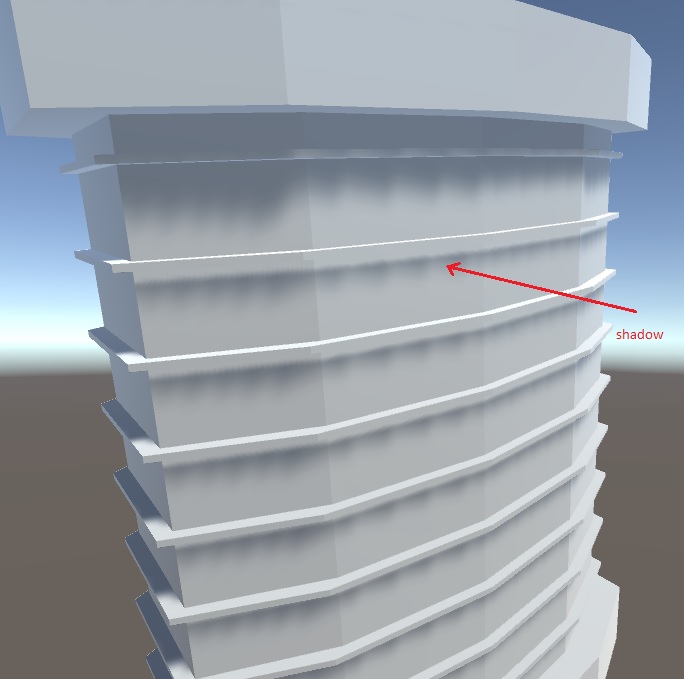
Answer by sumeeton · Mar 31, 2015 at 06:09 PM
Okay. I found the answer.
If anyone had the same problem, this might help. Two quick fixes are to lower the bias on the scene's directional light or to lower the size of the first shadow cascade split to increase the shadow quality up-close.
You can see the effect of lowering both here (you can see the bias setting on the right hand side); http://gyazo.com/e941c920febb43067e1e3491bbb4a8f3
Follow this Question
Related Questions
Reimport destroyed .obj file submeshes? 0 Answers
Missing pieces of meshes 1 Answer
Why are my shadows on my meshes, flat? 1 Answer
What is required from my model for Unity to add a SkinnedMeshRenderer? 1 Answer
One vertex array per submesh 2 Answers
