- Home /
Rigged model facing the wrong way
I'm trying to import an animated mesh into unity, but the mesh was facing the negative X axis when it was rigged and animated.
Is there any way, or any program to rotate the mesh and all of it's animations by 90 degrees to have it facing forward again?
Basically, what I would need to do, is to be able to export my FBX from 3ds max with Negative-X forward, the same way one would export as Y-Up or Z-Up
Answer by Rod-Green · Mar 20, 2012 at 07:57 AM
You could try parenting the whole rig and rotating that parent (aka link). But you need to make sure either you retarget* the animation to a simpler rig (without the extra parent) or export out the subset of the rig.
*To retarget a rig you need to create a shadow version of the original rig and 'constrain' it to the original adjusted rig.
Your answer

Follow this Question
Related Questions
Blender FBX import model with animation issues 0 Answers
Unity Model Requirements 0 Answers
Is importing from Maya via fbx using model@anim broken? 1 Answer
Cropping animation clip of FBX file at import 0 Answers
FBX import mesh weird deformation 1 Answer