Enemy Spawner
My game is 2D. I have my game currently set up with several different spawners. I have a left side spawner, right side spawner, and bottom spawner. There are 3 different spawn points in each spawner for a total of 9 spawn points. While this is working it is not what I want exactly. I wanted to have all of my spawn points in 1 array and spawn an enemy in a randomly chosen position from the 9 spawn points. I am unable to do this because my sprites are facing right. I need to flip the sprite depending on which spawn point is selected. If it is on the right side (if(spawnpoint[spawnindex].position.x>0)) flip the sprite. I have tried many things, but nothing seems to work. I would also need to rotate a 2D sprite 90 degrees when it is instantiated at one of the bottom spawn points. I think it may have something to do with where I am calling the arguments, but I have also messed around with that and have had no luck. I would really appreciate some help or guidance.
Here is my code (with several unsuccessful attempts):
using UnityEngine; using System.Collections; using System.Collections.Generic;
public class TempSpawner : MonoBehaviour{
//public float runningPlayerSpeed;
public Transform []spawnPoints;
public float spawnTime = 2f;
public GameObject [] Players;
//public SpriteRenderer mySpriteRenderer;
//public float minSpeed;
//public float maxSpeed;
//private float currentSpeed;
void Start(){
InvokeRepeating ("SpawnPlayers", spawnTime, spawnTime);
//currentSpeed = Random.Range (minSpeed, maxSpeed);
}
void Update(){
//float amountToMove = currentSpeed * Time.deltaTime;
//transform.Translate (Vector3.right * amountToMove);
//int spawnIndex = Random.Range (0, spawnPoints.Length);
//int objectIndex = Random.Range (0, Players.Length);
//foreach (var player in Players) {
/*if (spawnPoints [spawnIndex].position .x > 0) {
tempPos = transform.position;
tempPos.x = -0.05f;
transform.position = tempPos;
}
if (spawnPoints [spawnIndex].position .x < 0) {
tempPos = transform.position;
tempPos.x = 0.05f;
transform.position = tempPos;
}*/
//player.GetComponent <SpriteRenderer > ().flipX = spawnPoints [spawnIndex].position.x > 0;
/*if (spawnPoints [spawnIndex].position.x < 0) {
player.GetComponent <SpriteRenderer > ().flipX = true;
}
if (spawnPoints [spawnIndex].position.x > 0) {
player.GetComponent <SpriteRenderer > ().flipX = false;
}*/
}
/*if (spawnPoints [spawnIndex].position.x == 10) {
player.GetComponent <SpriteRenderer > ().flipX = true;
//SpriteRenderer sr = gameObject.GetComponent<SpriteRenderer>();
//sr.flipX = true;
//Players [objectIndex].GetComponent <SpriteRenderer > (mySpriteRenderer );
//mySpriteRenderer.flipX = true;
//Players [objectIndex].transform.localScale.x == -1f;
//mySpriteRenderer.flipX = true;
//GameObject.FindGameObjectsWithTag ("Running Players");
} else if (spawnPoints [spawnIndex].position.x == -10) {
player.GetComponent <SpriteRenderer > ().flipX = false;
}
}*/
void SpawnPlayers(){
int spawnIndex = Random.Range (0, spawnPoints.Length);
int objectIndex = Random.Range (0, Players.Length);
Instantiate (Players [objectIndex], spawnPoints [spawnIndex].position, spawnPoints [spawnIndex].rotation );
}
}
Answer by FortisVenaliter · May 05, 2016 at 09:25 PM
Instead of just storing the spawn points as transforms, why don't you add a new SpawnPoint behaviour that has a float Rotation and a boolean Flip. Then, store them as an array of spawn points, and you can check the randomly selected spawn point to know if the sprite needs to be flipped or rotated.
Answer by Ryanless · May 05, 2016 at 11:12 PM
either do fortis route, or you try a switch as it seems to be easier in this case. So you spawn it at random point and store the index of the point in the array.
and then have switch:
int index // index of array at which point it spawned
switch (index){
case index < 3:
//code to make it face the right direction;
case index < 6:
//code to make it face another direction;
default:
// code to make it face another direct;
}
Your answer