- Home /
How to spawn enemy wave by wave?
Hi guys, i have implemented Corrupter heart's enemy spawner successfully but unfortunely i do not know how to make it to spawn the creep wave by wave and level by level means wave 2 spawn medium, wave 3 spawn hard and so on. Below is the script
using UnityEngine;
using System.Collections;
using System.Collections.Generic;
public class Spawner : MonoBehaviour {
public Transform destination = null;
// Color of the gizmo
public Color gizmoColor = Color.red;
//-----------------------------------
// All the Enums
//-----------------------------------
// Spawn types
public enum SpawnTypes
{
Normal,
Once,
Wave,
TimedWave
}
// The different Enemy levels
public enum EnemyLevels
{
Easy,
Medium,
Hard,
Boss
}
//---------------------------------
// End of the Enums
//---------------------------------
// Enemy level to be spawnedEnemy
public EnemyLevels enemyLevel = EnemyLevels.Easy;
//----------------------------------
// Enemy Prefabs
//----------------------------------
public GameObject EasyEnemy;
public GameObject MediumEnemy;
public GameObject HardEnemy;
public GameObject BossEnemy;
private Dictionary<EnemyLevels, GameObject> Enemies = new Dictionary<EnemyLevels, GameObject>(4);
//----------------------------------
// End of Enemy Prefabs
//----------------------------------
//----------------------------------
// Enemies and how many have been created and how many are to be created
//----------------------------------
public int totalEnemy = 10;
private int numEnemy = 0;
private int spawnedEnemy = 0;
//----------------------------------
// End of Enemy Settings
//----------------------------------
// The ID of the spawner
private int SpawnID;
//----------------------------------
// Different Spawn states and ways of doing them
//----------------------------------
private bool waveSpawn = false;
public bool Spawn = true;
public SpawnTypes spawnType = SpawnTypes.Normal;
// timed wave controls
public float waveTimer = 30.0f;
private float timeTillWave = 0.0f;
//Wave controls
public int totalWaves = 5;
private int numWaves = 0;
//----------------------------------
// End of Different Spawn states and ways of doing them
//----------------------------------
void Start()
{
// sets a random number for the id of the spawner
SpawnID = Random.Range(1, 500);
Enemies.Add(EnemyLevels.Easy, EasyEnemy);
Enemies.Add(EnemyLevels.Boss, BossEnemy);
Enemies.Add(EnemyLevels.Medium, MediumEnemy);
Enemies.Add(EnemyLevels.Hard, HardEnemy);
}
// Draws a cube to show where the spawn point is... Useful if you don't have a object that show the spawn point
void OnDrawGizmos()
{
// Sets the color to red
Gizmos.color = gizmoColor;
//draws a small cube at the location of the gam object that the script is attached to
Gizmos.DrawCube(transform.position, new Vector3 (0.5f,0.5f,0.5f));
}
void Update ()
{
if(Spawn)
{
// Spawns enemies everytime one dies
if (spawnType == SpawnTypes.Normal)
{
// checks to see if the number of spawned enemies is less than the max num of enemies
if(numEnemy < totalEnemy)
{
// spawns an enemy
spawnEnemy();
}
}
// Spawns enemies only once
else if (spawnType == SpawnTypes.Once)
{
// checks to see if the overall spawned num of enemies is more or equal to the total to be spawned
if(spawnedEnemy >= totalEnemy)
{
//sets the spawner to false
Spawn = false;
}
else
{
// spawns an enemy
spawnEnemy();
}
}
//spawns enemies in waves, so once all are dead, spawns more
else if (spawnType == SpawnTypes.Wave)
{
if(numWaves < totalWaves + 1)
{
if (waveSpawn)
{
//spawns an enemy
spawnEnemy();
}
if (numEnemy == 0)
{
// enables the wave spawner
waveSpawn = true;
//increase the number of waves
numWaves++;
}
if(numEnemy == totalEnemy)
{
// disables the wave spawner
waveSpawn = false;
}
}
}
// Spawns enemies in waves but based on time.
else if(spawnType == SpawnTypes.TimedWave)
{
// checks if the number of waves is bigger than the total waves
if(numWaves <= totalWaves)
{
// Increases the timer to allow the timed waves to work
timeTillWave += Time.deltaTime;
if (waveSpawn)
{
//spawns an enemy
spawnEnemy();
}
// checks if the time is equal to the time required for a new wave
if (timeTillWave >= waveTimer)
{
// enables the wave spawner
waveSpawn = true;
// sets the time back to zero
timeTillWave = 0.0f;
// increases the number of waves
numWaves++;
// A hack to get it to spawn the same number of enemies regardless of how many have been killed
numEnemy = 0;
}
if(numEnemy >= totalEnemy)
{
// diables the wave spawner
waveSpawn = false;
}
}
else
{
Spawn = false;
}
}
}
}
// spawns an enemy based on the enemy level that you selected
private void spawnEnemy()
{
GameObject Enemy = (GameObject) Instantiate(Enemies[enemyLevel], gameObject.transform.position, Quaternion.identity);
NavMeshAgent n = Enemy.GetComponent<NavMeshAgent>();
n.destination = destination.position;
Enemy.SendMessage("setName", SpawnID);
// Increase the total number of enemies spawned and the number of spawned enemies
numEnemy++;
spawnedEnemy++;
}
// Call this function from the enemy when it "dies" to remove an enemy count
public void killEnemy(int sID)
{
// if the enemy's spawnId is equal to this spawnersID then remove an enemy count
if (SpawnID == sID)
{
numEnemy--;
}
}
//enable the spawner based on spawnerID
public void enableSpawner(int sID)
{
if (SpawnID == sID)
{
Spawn = true;
}
}
//disable the spawner based on spawnerID
public void disableSpawner(int sID)
{
if(SpawnID == sID)
{
Spawn = false;
}
}
// returns the Time Till the Next Wave, for a interface, ect.
public float TimeTillWave
{
get
{
return timeTillWave;
}
}
// Enable the spawner, useful for trigger events because you don't know the spawner's ID.
public void enableTrigger()
{
Spawn = true;
}
}
Answer by felixpk · Nov 14, 2013 at 02:08 PM
Look at this, I made a fully functionable enemySpawner wave by wave, just wanted to share it with you ;) All is working fine, just the setDifficulty part is not implementet yet.
Hope it helps ;)
public GameObject enemy;
private bool waveActive = false;
public Transform[] spawnPointRoot;
private int waveLevel = 0;
private float diffucultyMultiplier = 1.0f;
private float intermissionLength = 10f;
private int enemyCount = 0;
private ArrayList enemies;
private bool allEnemiesSpawned = false;
private float velocity = 4f;
private float health = 20f;
private int enemyAmount = 10;
private float spawnIntervall = 2;
private GUIScript gui;
public enum GameState {
preStart,
activeWave,
intermission
}
GameState state = GameState.preStart;
void Start(){
enemies = new ArrayList();
gui = Camera.main.GetComponentInChildren<GUIScript>();
}
void Update () {
switch(state){
case GameState.preStart:
if(gui.startWave){
setNextWave();
startNewWave();
gui.startWave = false;
}else {
}
break;
case GameState.activeWave:
if(enemyCount == 0 && waveActive && allEnemiesSpawned){
finishWave();
}
break;
case GameState.intermission:
break;
}
}
void LateUpdate(){
for(int i = 0; i < enemies.Count; i++){
if((GameObject)(enemies[i]) == null){
enemies.Remove(enemies[i]);
}
}
enemyCount = enemies.Count;
}
void setNextWave(){
diffucultyMultiplier = (diffucultyMultiplier * waveLevel) / 2;
}
void startNewWave(){
state = GameState.activeWave;
StartCoroutine(StartMission(1.5f));
waveLevel++;
}
IEnumerator InterMission(float seconds){
yield return new WaitForSeconds(seconds);
setNextWave();
startNewWave();
}
IEnumerator EnemySpawnerRoutine(float spawnIntervall, int enemyAmount, float velocity, float health){
for(int i = 0; i < enemyAmount; i++){
spawnNewEnemy(velocity, health);
yield return new WaitForSeconds(spawnIntervall);
}
allEnemiesSpawned = true;
}
void finishWave(){
StartCoroutine("InterMission",intermissionLength);
state = GameState.intermission;
waveActive = false;
}
void spawnNewEnemy(float velocity, float health){
GameObject e = (GameObject) Instantiate(enemy, new Vector3(0,0,0), Quaternion.identity);
EnemyScript es = e.GetComponentInChildren<EnemyScript>();
int i = Random.Range(0,2);
es.setWaypoints(spawnPointRoot[i]);
es.maxHealth = health;
es.currHealth = health;
es.speed = velocity;
enemyCount++;
enemies.Add(e);
}
IEnumerator StartMission(float seconds){
yield return new WaitForSeconds(seconds);
allEnemiesSpawned = false;
StartCoroutine(EnemySpawnerRoutine(spawnIntervall,enemyAmount,velocity,health));
waveActive = true;
}
Hi bro thanks for your sharing but unfortunately im quite new to unity so couldnt understand much i found another way to solve part of my problem which is
if (Time.time <= 1.0f) {
// spawn
GameObject g = (GameObject)Instantiate(teddy, transform.position, Quaternion.identity);
// get access to the navmesh agent component
Nav$$anonymous$$eshAgent n = g.GetComponent<Nav$$anonymous$$eshAgent>();
n.destination = destination.position;
}
if (timeLeft <= 5.0f && Time.time <=1.0f) {
// spawn
GameObject g = (GameObject)Instantiate(teddy2, transform.position, Quaternion.identity);
// get access to the navmesh agent component
Nav$$anonymous$$eshAgent n = g.GetComponent<Nav$$anonymous$$eshAgent>();
n.destination = destination.position;
but currently my problem is i spawning thousands of it and non-stop, how do i solve it?
Hey there, no problem, it may be usefull to look at the StartCoroutine things! But anyway, your are checking: if (Time.time
Ins$$anonymous$$d try this:
if(Time.time >= lastSpawnedEnemy){
// spawn enemy here
lastSpawnedEnemy = Time.time + spawnintervallTime;
}
you get the point? Your are checking if Time.time is greater than 1.0f, Time.time will ever be greater than 1.
Hope I could help!
Hey there thanks alot im able to spawn script by following your method but how do i stop it from spawning continuously? if my intention is just to spawn one time?
You can use for example an int to count the enemys you have spawned.
void SpawnEnemy(){
Instatntiate(..);
enemyCount++;
}
void spawn$$anonymous$$anager(){
if(enemyCount <= maxEnemies){
SpawnEnemy();
}
}
Something like that would work. Otherwise look at my code I posted before, especially the party with:
IEnumerator EnemySpawnerRoutine(float spawnIntervall, int enemyAmount, float velocity, float health){
for(int i = 0; i < enemyAmount; i++){
spawnNewEnemy(velocity, health);
yield return new WaitForSeconds(spawnIntervall);
}
allEnemiesSpawned = true;
}
Answer by oranmooney · Jul 03, 2017 at 02:54 AM
private GUIScript gui; is not working i have used 'using UnityEngin.UI;' is there anything else i need to add to it?
Your answer