- Home /
The question is answered, right answer was accepted
Why does my skinned meshes pop / disappear?
So me and my colleague have had a weird problem these last couple of days. We had the problem that our skinned meshes got 'culled' as if they were outside the view.
The problem arose after we converted the project to Unity 3.5, so after a lot of research on the new culling system and LOD system (naturally, the fault was not on our part ;) we discovered that it was actually the Bounds.Extents on the Skinned Mesh Renderer that has to be set large enough to make sure that it is in the view when it should.
We thought we would post here in case more people have the same problem.
Thx, very helpful! I got this problem due to the import scale, I changed it form 0.01 to 1.0 but the Bounds.Extents was still at 0.01 scale.
Great, increasing bounds area has worked perfectly. Thanks!
Hi $$anonymous$$! thank you so much. I had this very weird bug for weeks. I noticed the disappearing/appearing meshes had always something in common: they were small parts and were disappearing/appearing depending on the main camera position. I added some empty space around the small meshes which increased the Bounds.Extents size , and voila, the bug is fixed for good. I never though th size had anything to do with that issue, until I read this post. Thanks!