- Home /
Add skinned mesh to bones
Hi. I asked this earlier in another question, but without replys. I'll try it more specific now...
I'm a completely newbie to animation/rigging in unity. But I can't find any helpful docs (where are they??).
I've made an armature-mesh model, as I know and use it in blender since years successful for animations. Then I imported that to unity and configurated the bones.
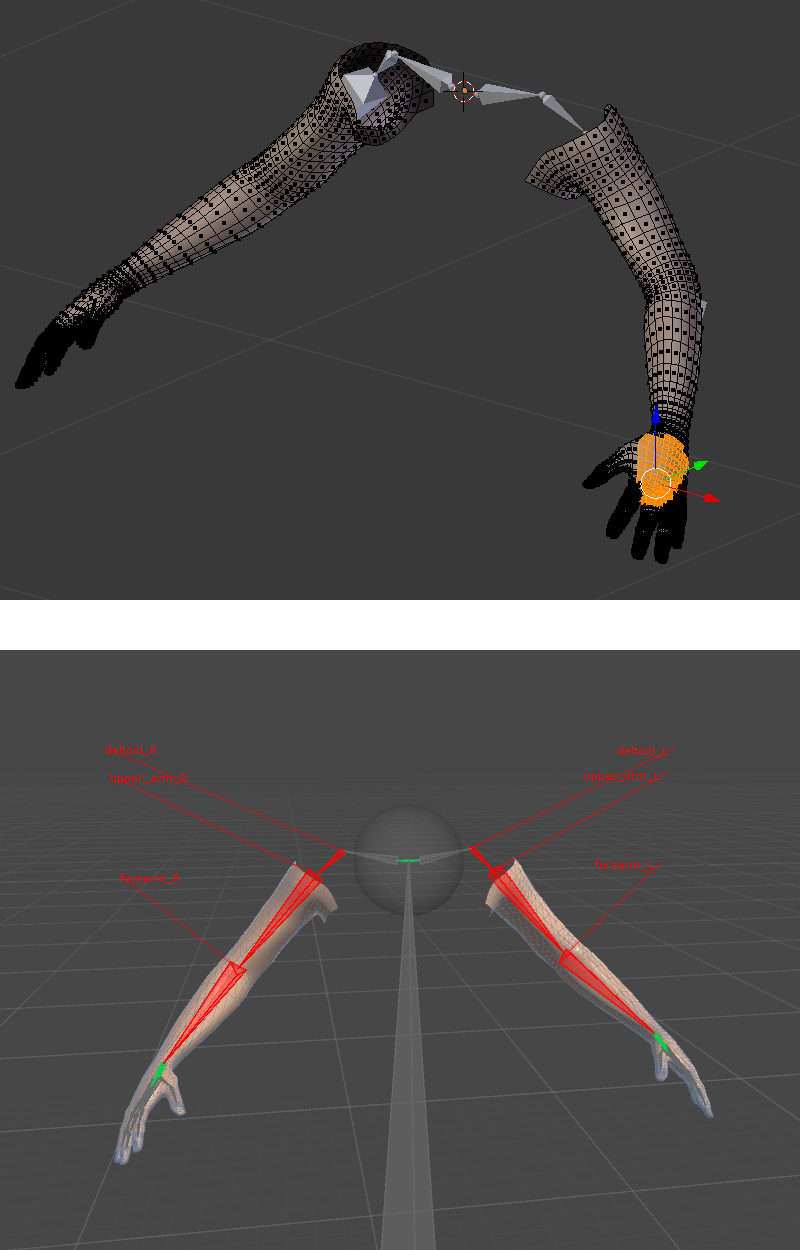
In the scene, I added indicator objects for visualisation to the bones that will be moved by script/physics based bone dragging. While running the project, I can place the bones, connected by hinge joints, on the climbing wall. But the skinned mesh doesn't follow.
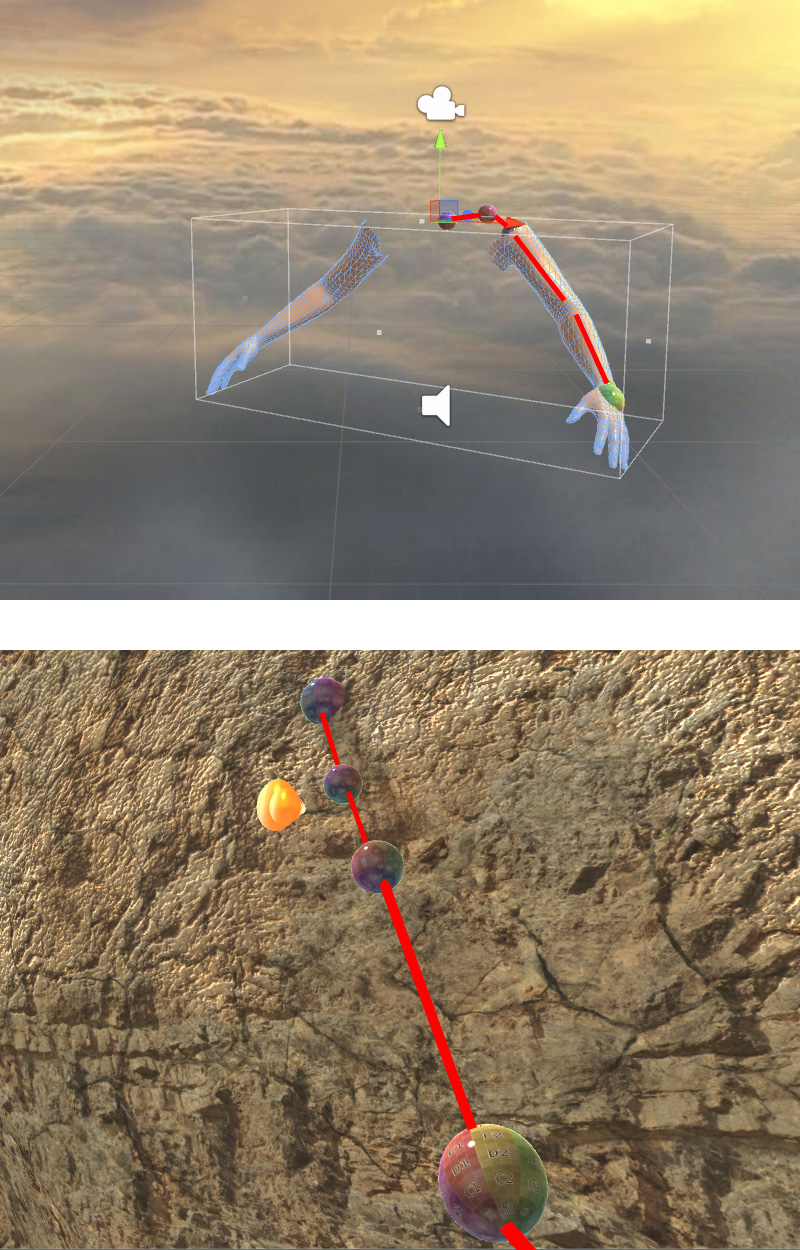
Any help would be great!
Does the mesh follow the bones without the indicators? If now, then it's likely an issue with the Blender export. If yes, don't use indicators :)
Are you calling any code that affects the position or rotation of any bones during runtime? What do you mean by "I configurated" (I assume you mean "configured") the bones"?
No, the mesh isn't connected to the bones at all, it seems. The indicators were made in unity, not in blender. I just think I've overseen a simple step (I didn't found any usable documentation I could go with).
The hand bone is controlled during runtime by a script, the arm bones are connected to it via joints.
Yes, "configured", not configurated^^
I think you should first make sure that the skinned mesh is exported and imported correctly. I dont use Blender but everyone and his mother does, so there ought to be many tutorials. If you can, try to follow one of those step by step exactly and see if it works.
Have you found a solution for this yet? I am having the same problem.
Your answer