- Home /
import 3d max biped to unity
how do i import the 3d max biped to unity? i'm speaking about the normal bony biped before modifying anything to it, where i tried to export it as .fbx file from 3d max to unity but it didn't appear in unity, where it appeared as an empty object.
3ds max Biped is a bone system.Its not a geometry(Polygon) so u cannot make it render in unity.If you have a mesh skinned to the biped and bring it to unity then it will render the mesh only not the skeleton.
If you can somehow convert that biped to polygon data it will render in unity but u will loose the animation system of biped.
@sethuraj do you know how can i convert it into polygon?
Answer by sethuraj · Oct 18, 2013 at 02:48 PM
Use 'Snapshot' in 3ds max.
In Max,Select the whole biped.Goto Tools>SnapShot (Sinngle,Method - Mesh).Now you have two bipeds in scene(A-Origina Biped,B-Sanpshoted biped which is a mesh).Delete the original biped.Then u can export the mesh biped as fbx.
NOTE - You wont have any animations on the biped
Hope this helps...
it worked, but sure was unless for animating or for ga$$anonymous$$g, but thanks anyway i learned something new.
Your answer

Follow this Question
Related Questions
3ds 2013 biped with horselink (4th leglink) compatible with mecanim? 0 Answers
Animation importing question 1 Answer
Biped Linked objects dont have texture in unity? 1 Answer
Problem to export biped model with extra bones 1 Answer
unity export question ( character with biped back to 3ds max 0 Answers